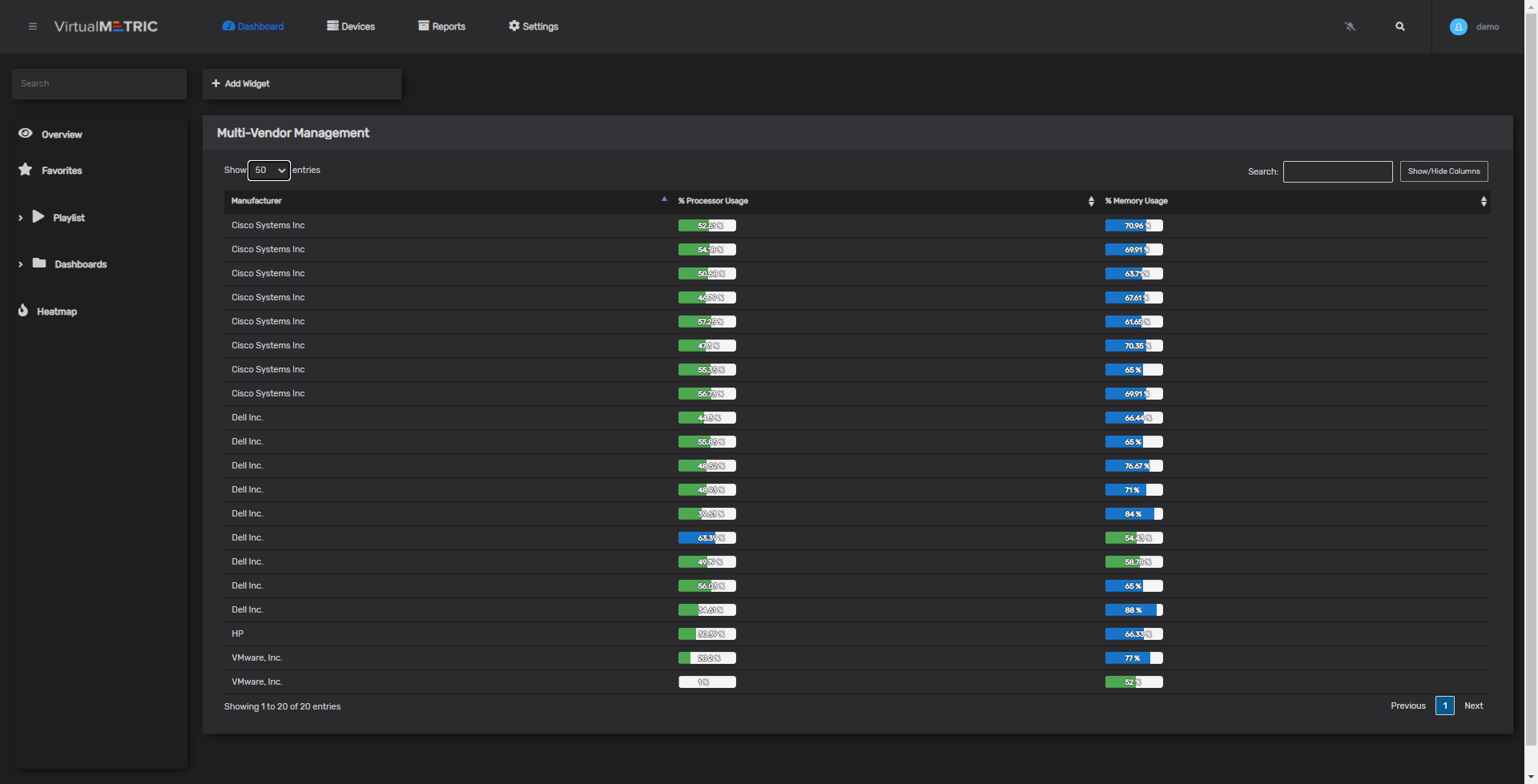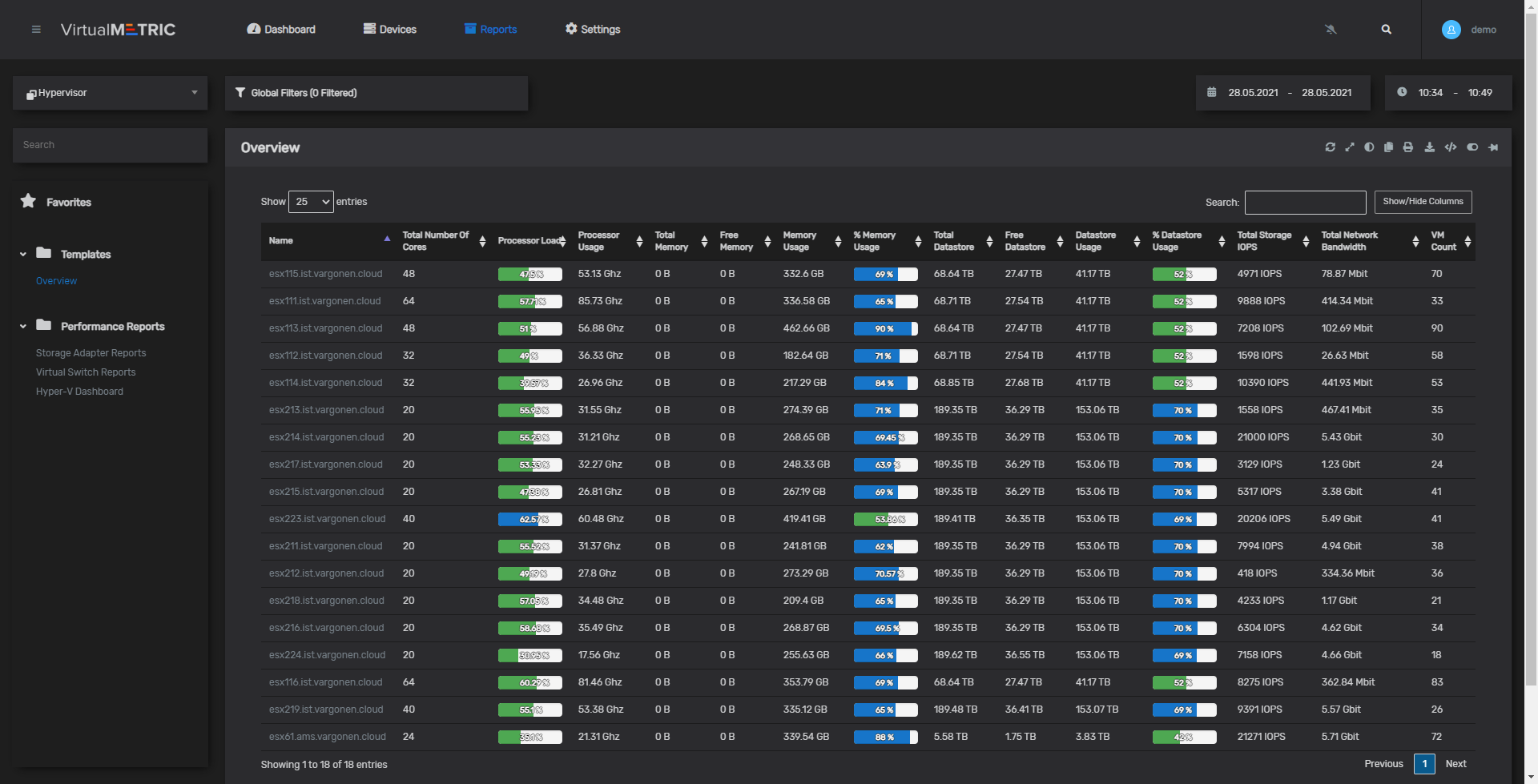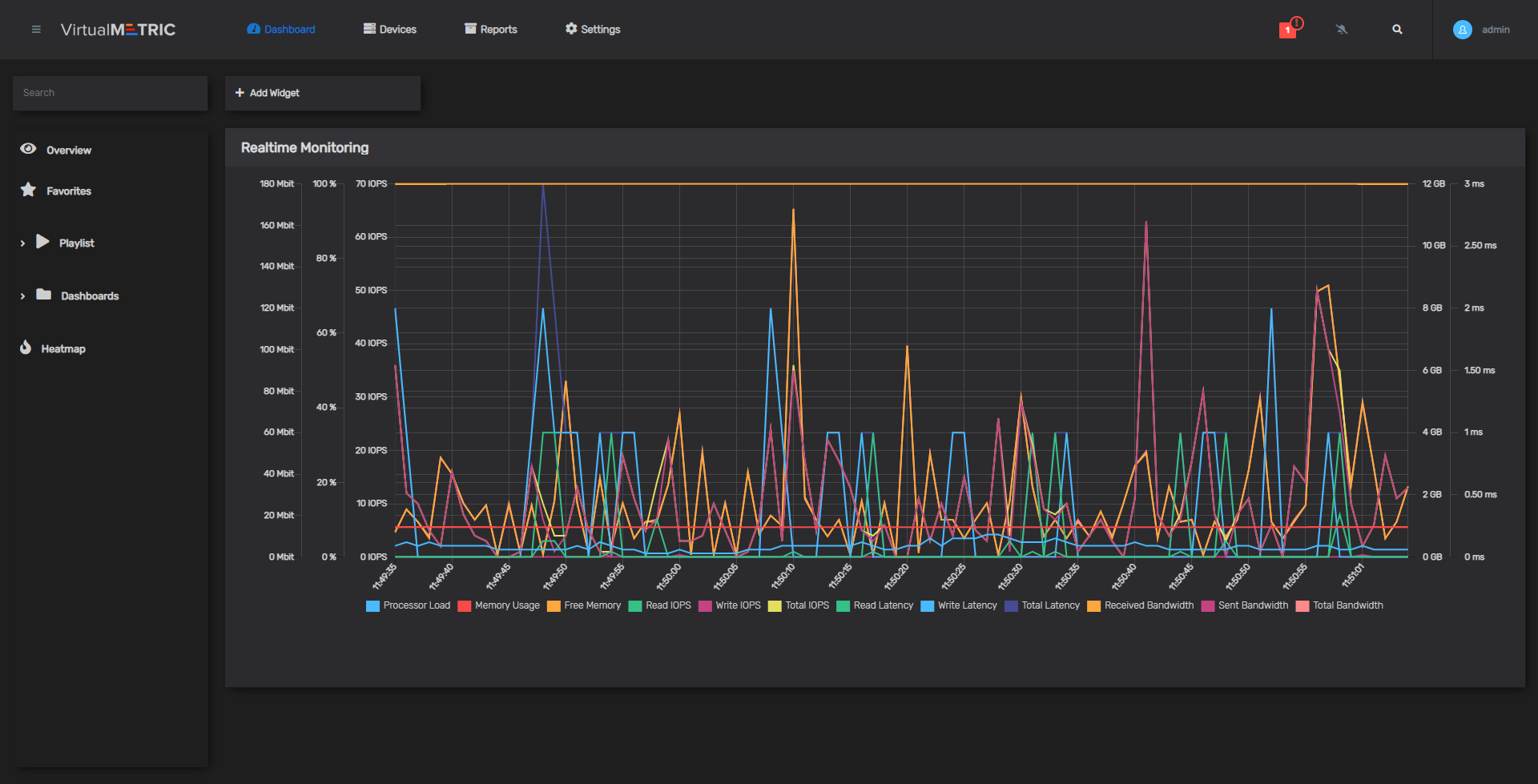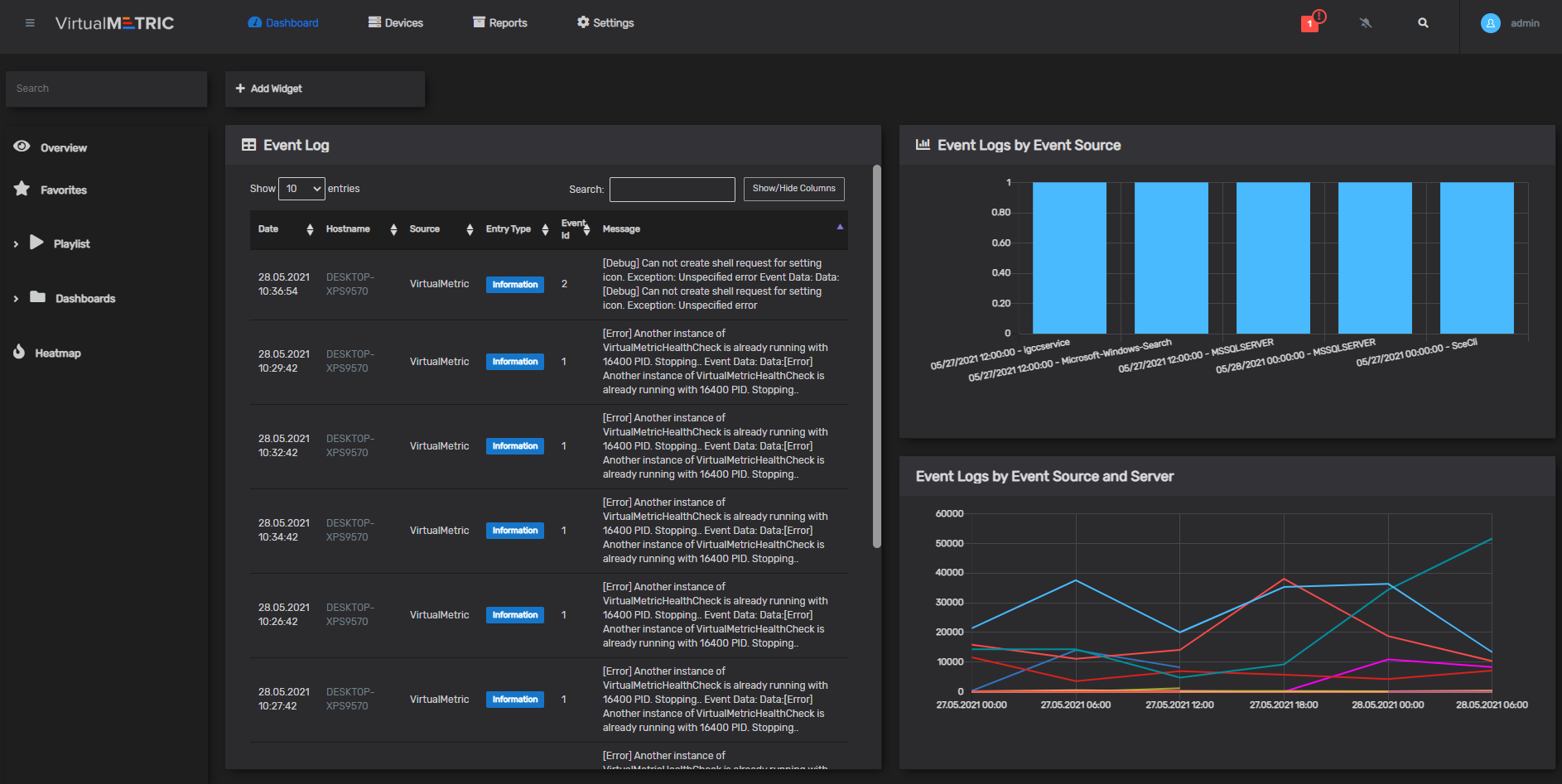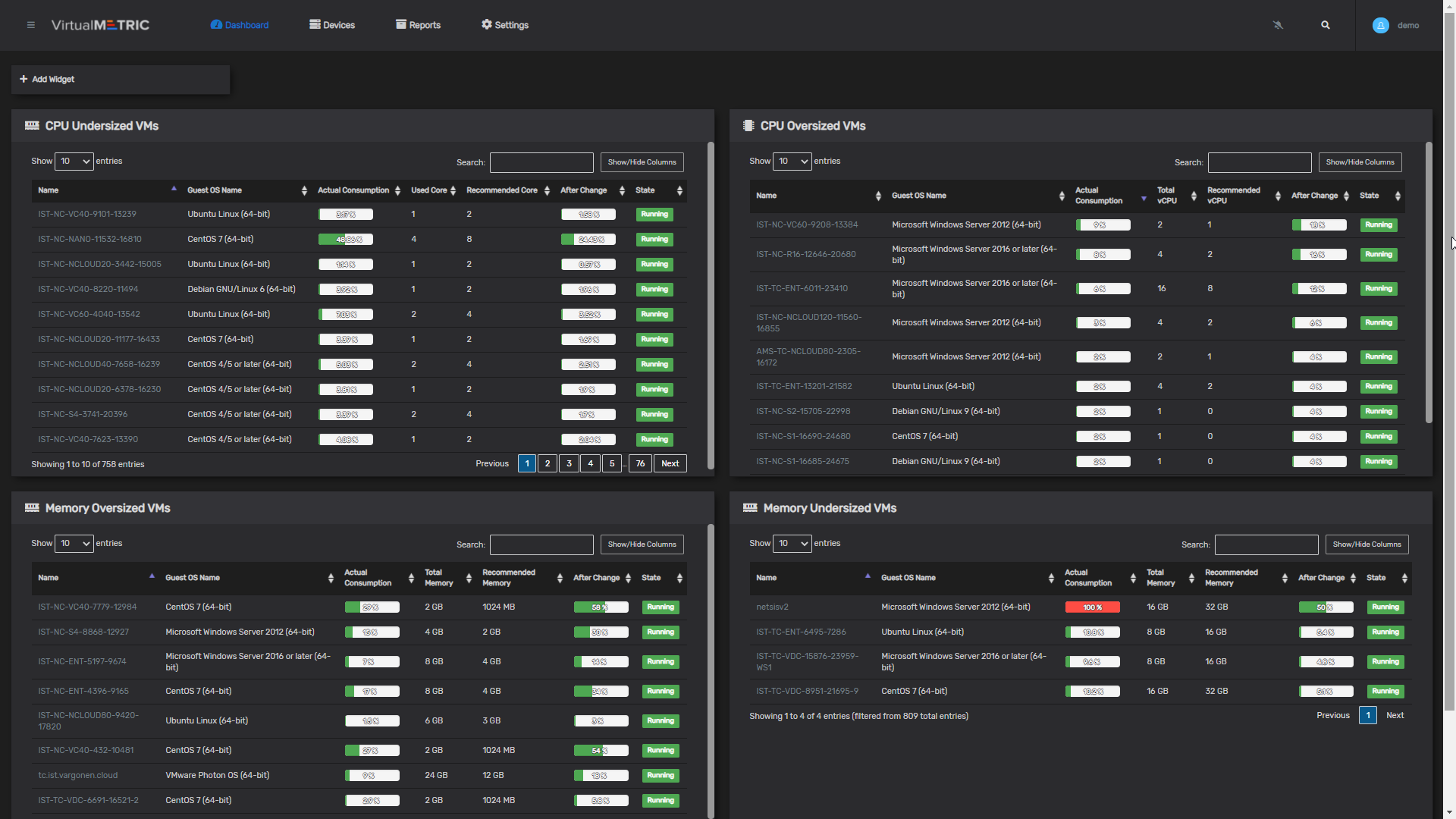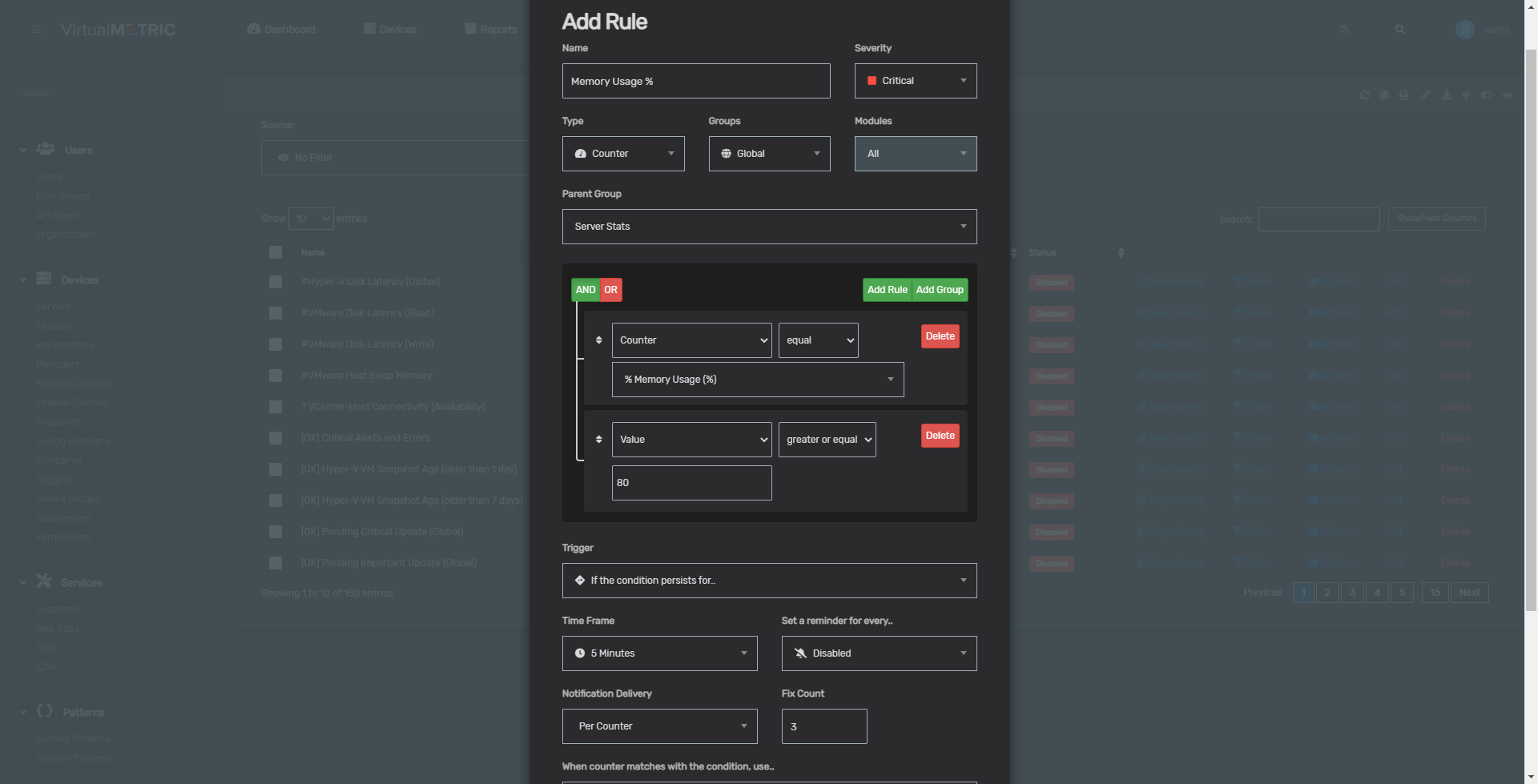Server Monitoring
Comprehensive multi-OS server monitoring. Get insight into your servers’ health, performance, and utilization.
Windows
Full-Stack Windows Server Monitoring
Read More >Linux
Comprehensive real-time agentless Linux infrastructure monitoring suite
Read More >UNIX
Advanced Unix monitoring solution
Read More >AIX
AIX monitoring solution
Read More >SOLARIS
Solaris Performance Monitoring Tool
Read More >IBM Z
IBM Z Server Performance Monitoring)
OS
OS Performance Monitoring
Read More >Powerful and Easy to Use Server Monitoring and Management Tool
Server monitoring is a critical aspect of managing your IT business. Businesses today are managing a steadily growing infrastructure to ensure the performance and reliability of their own or end-user applications. Having full insights into your environment is vital. Using a real-time all-in-one server monitoring solution is helping you to achieve optimal performance, prevent outages or downtime, and resolve fast all issues.
Get complete visibility over your servers with the best server monitoring solution. Plan your capacity, ensure constant availability, monitor your servers and manage them effortlessly.
Tailored to your
software stack
Multi-OS Server Monitoring
Powerful
reporting to
Keep critical metrics under control
Customizable Dashboard
and Heatmap for
Instant Visibility From a Single Source
Comprehensive Log
Monitoring
Prevent Any Possible Downtime
BUtilization and
Forecasting Reports
Better Capacity Planning
Smart Alerts and
Notifications to
Prevent Issues Before They Affect Users
Be the first who will know if an issue occurs on your servers. Prevent any possible situation before it gets critical and affects your users.
VirtualMetric provides a smart recursive alarming system, which alerts you at the moment something happens. No matter where you are and on every device, you will get a notification via email or SMS.