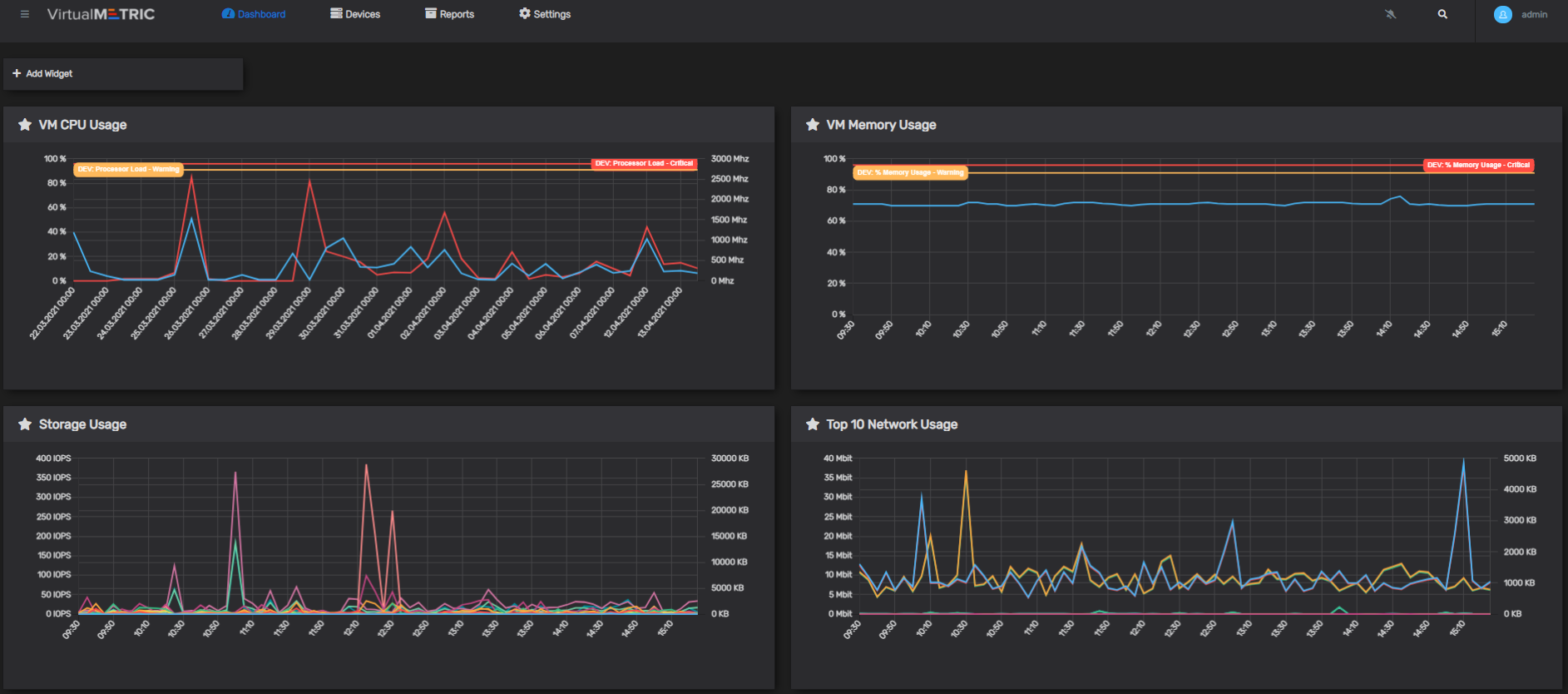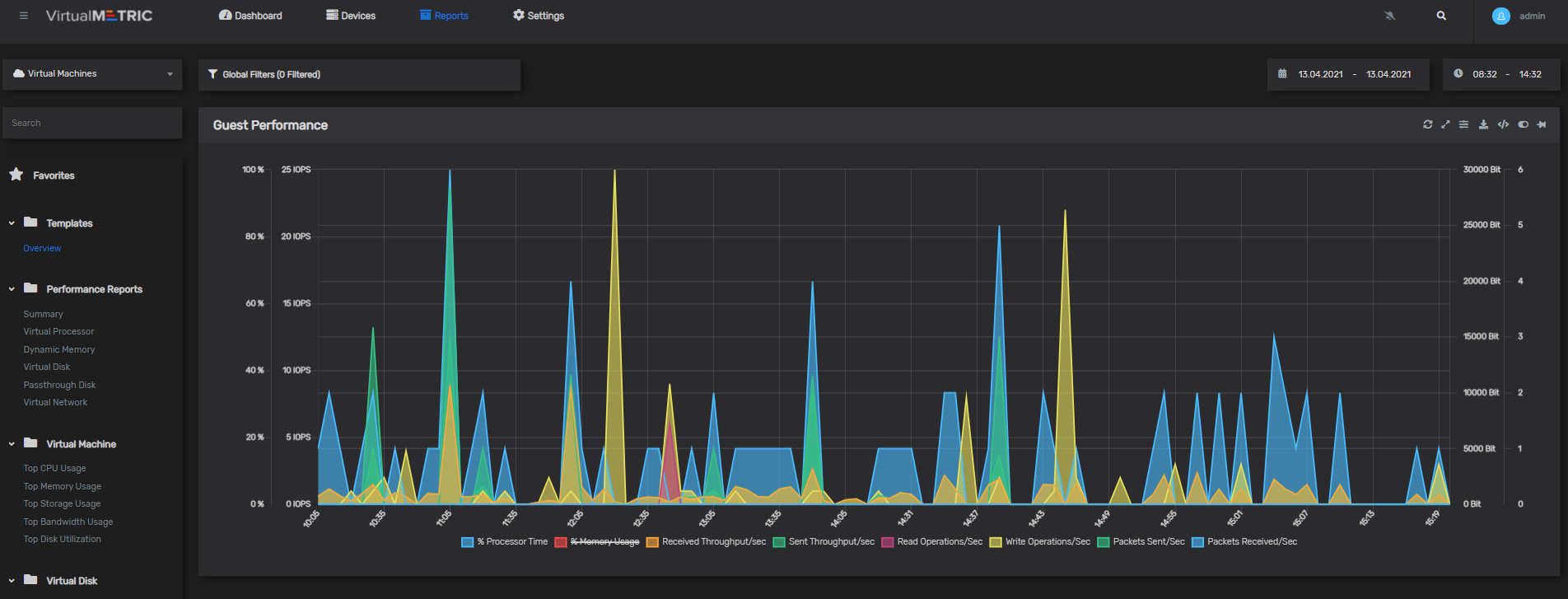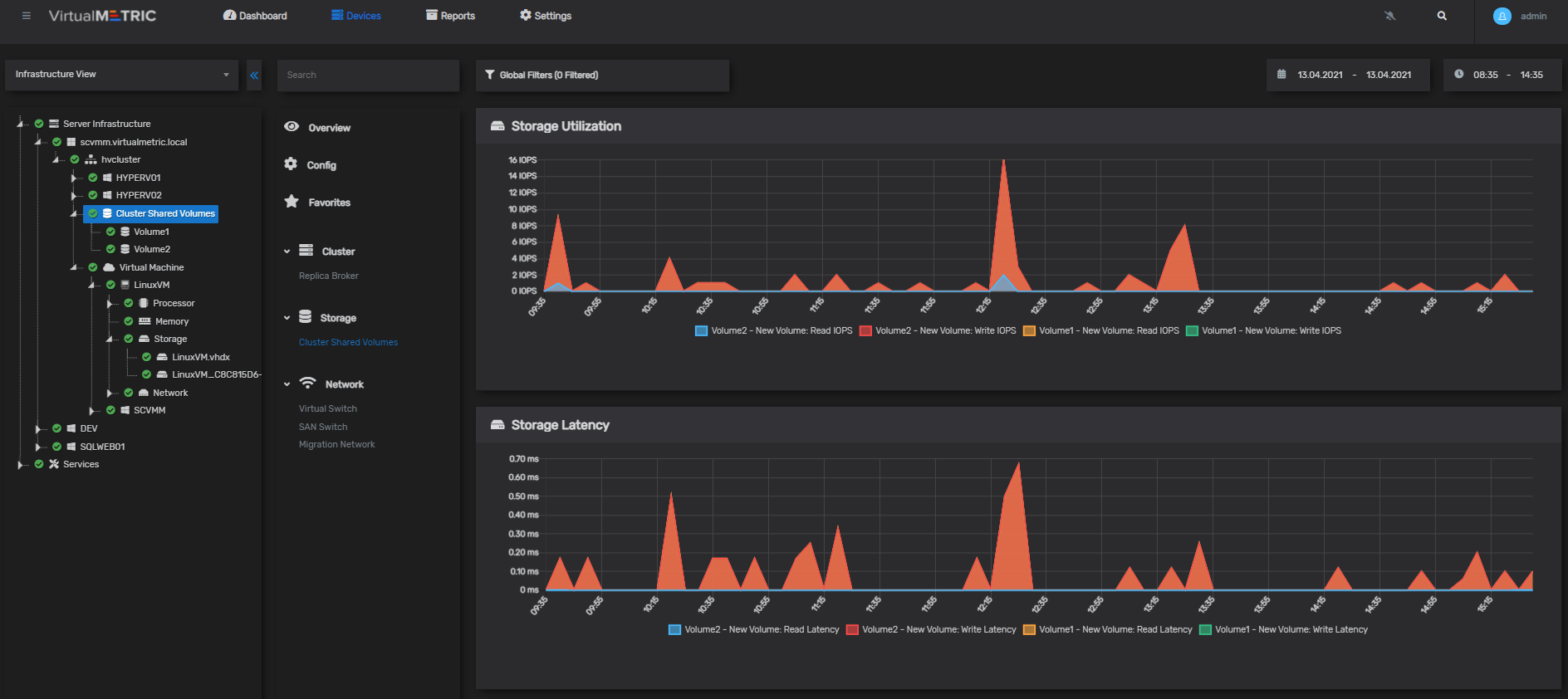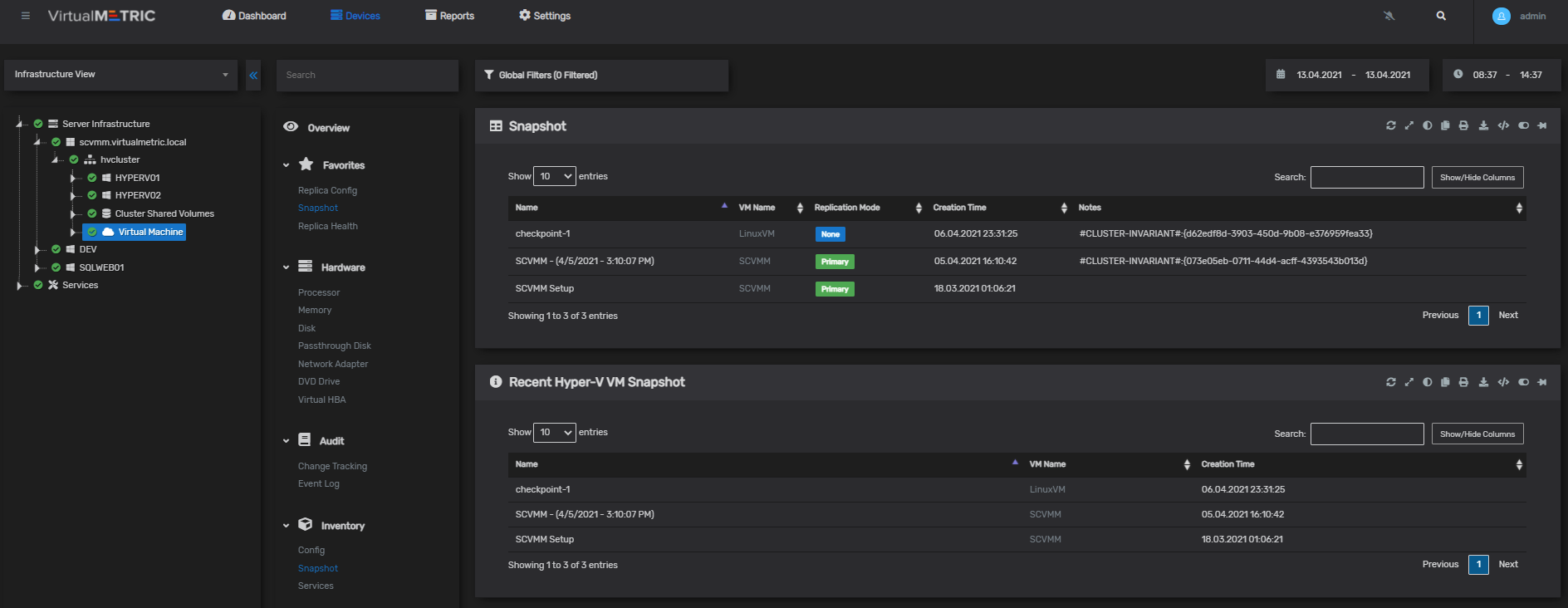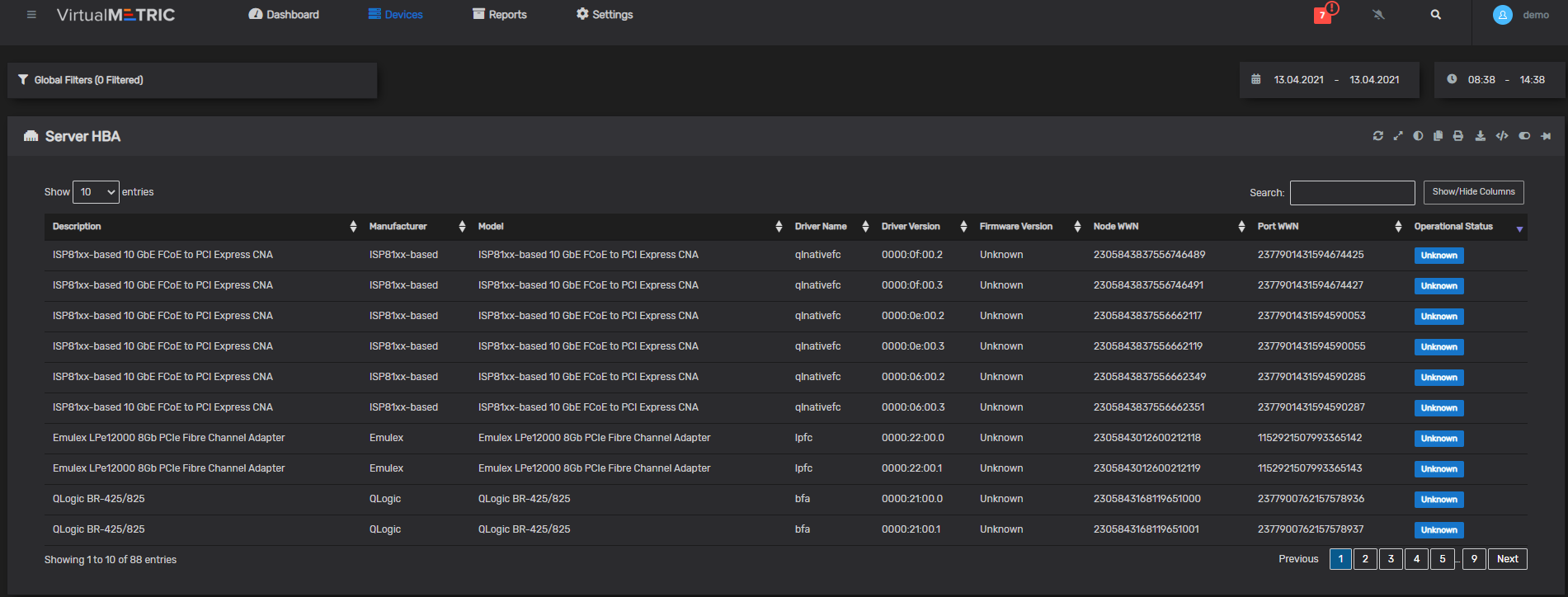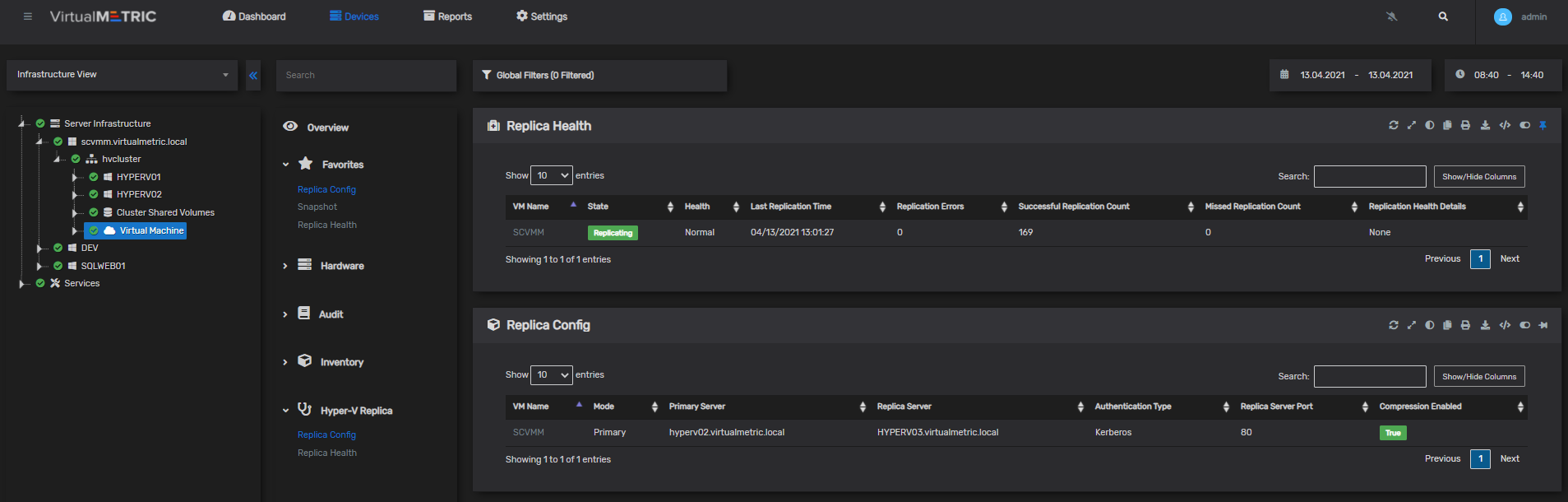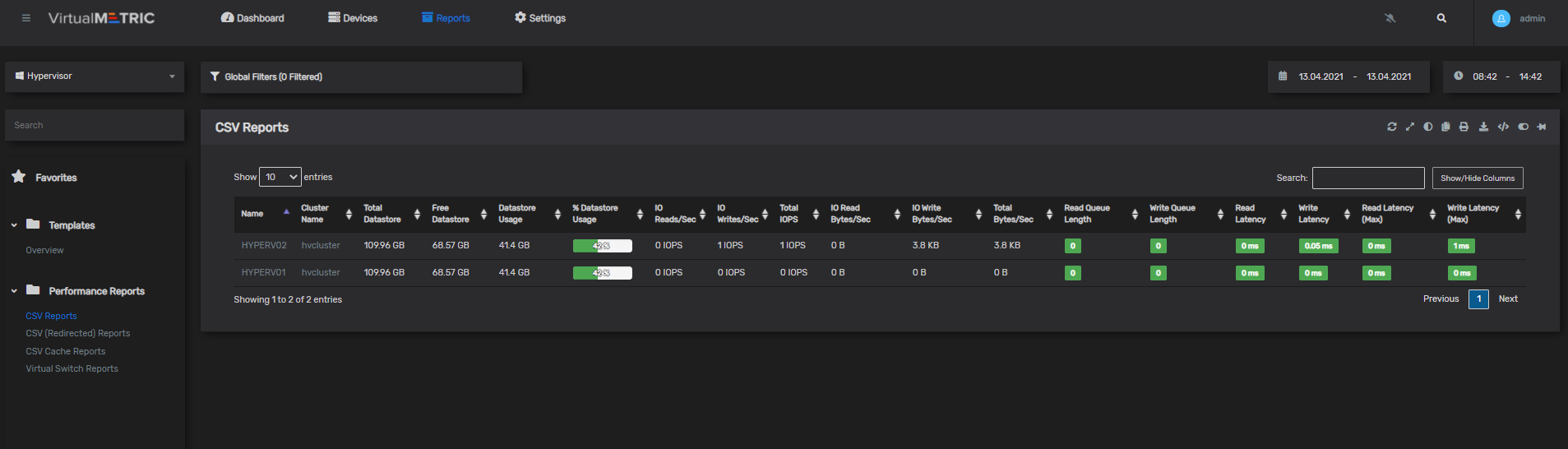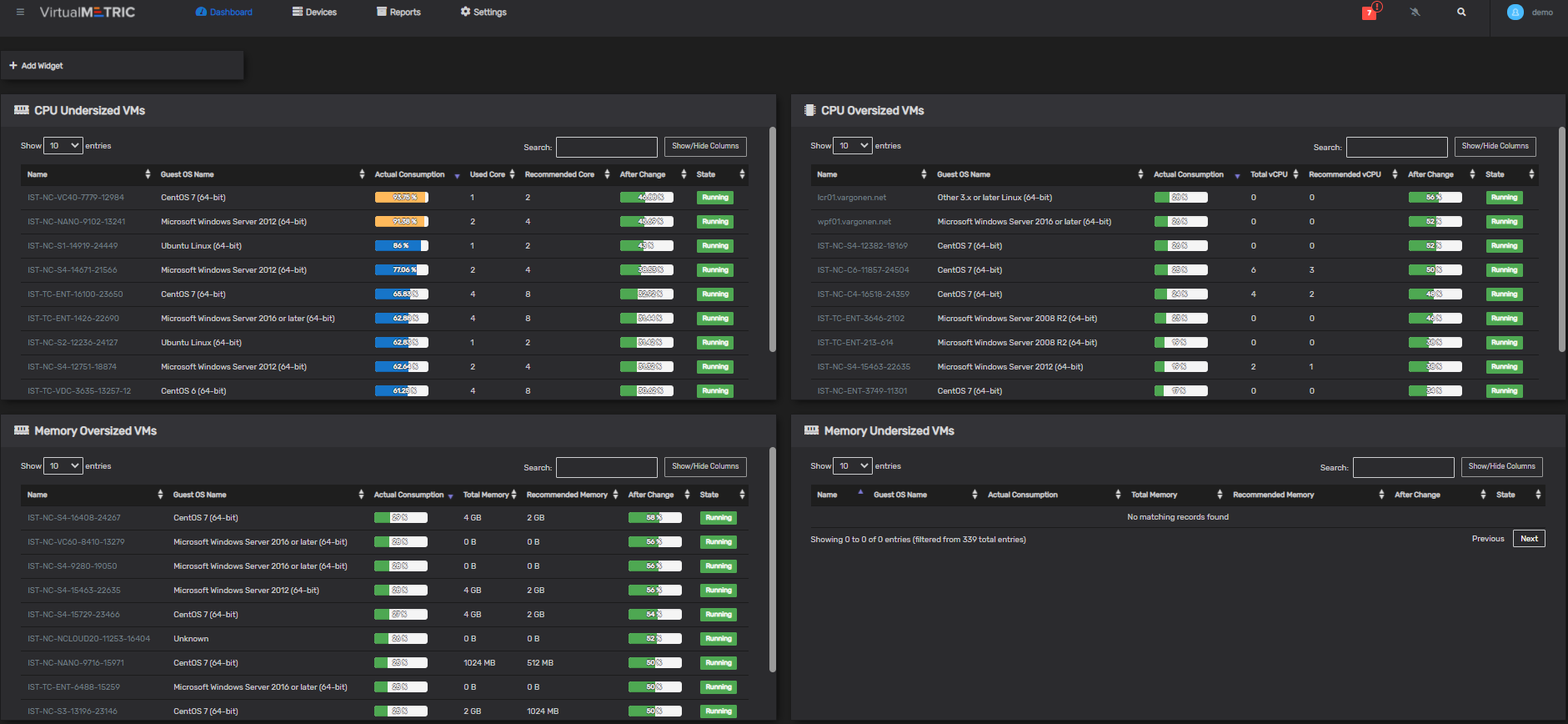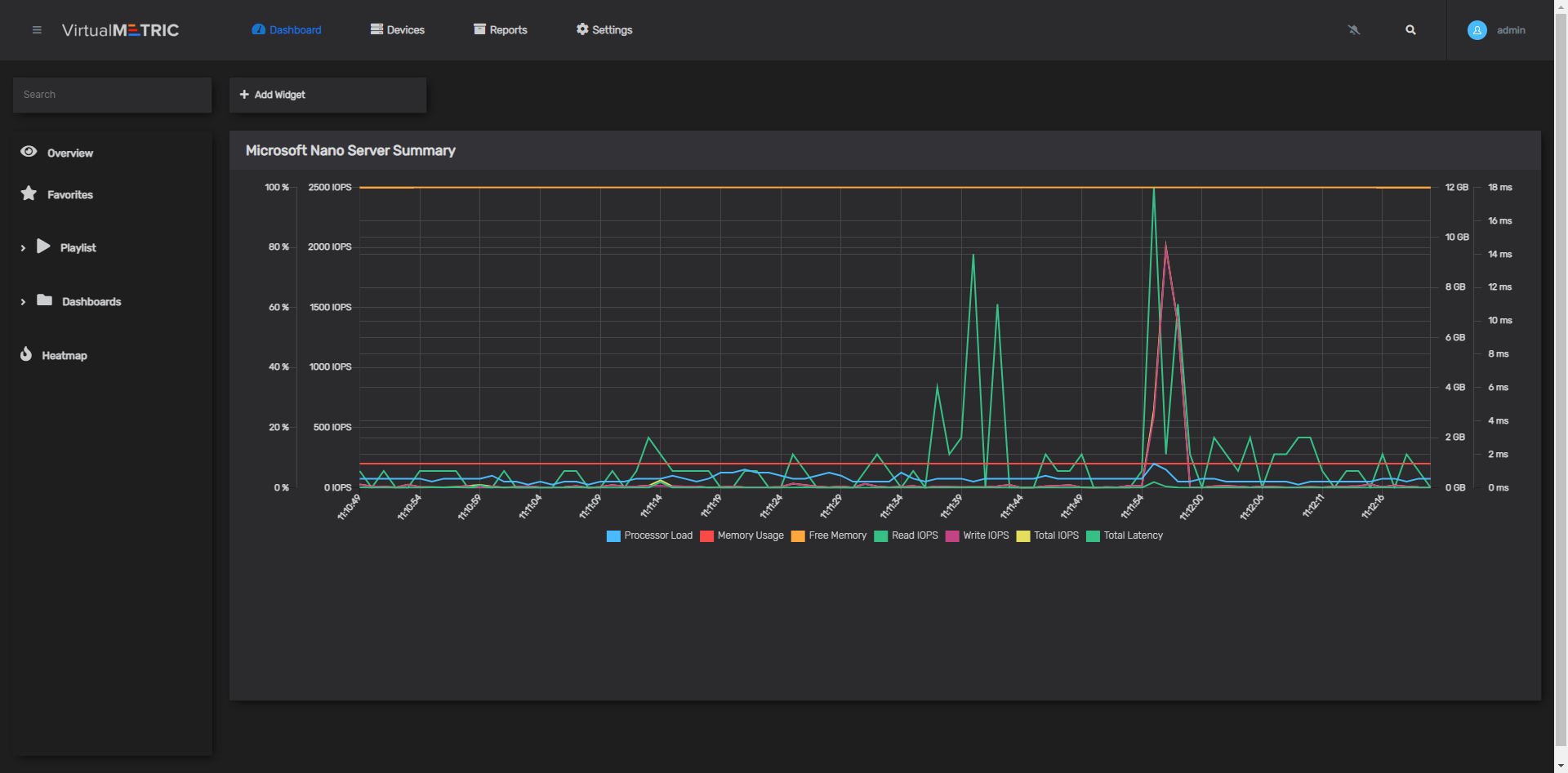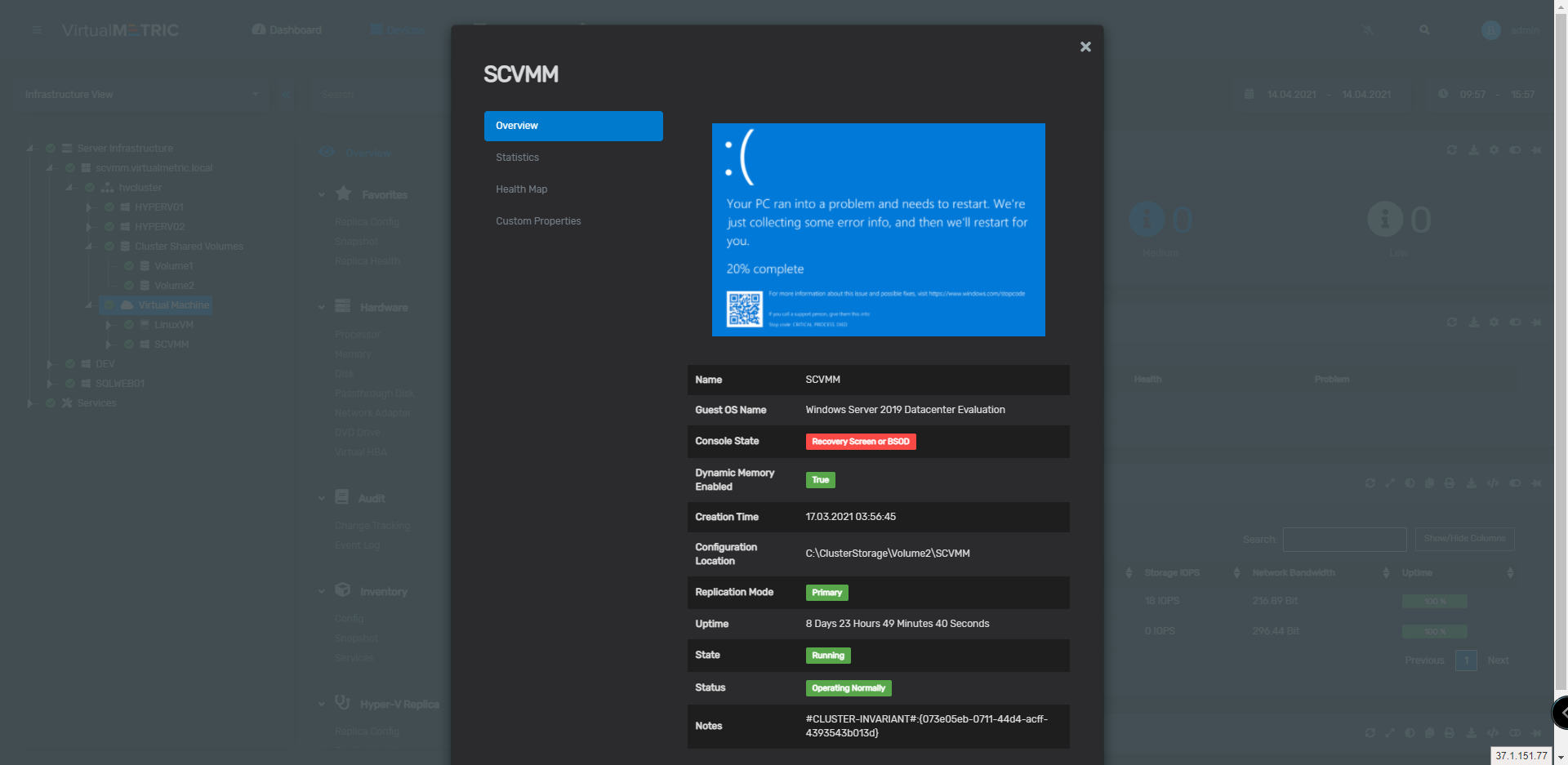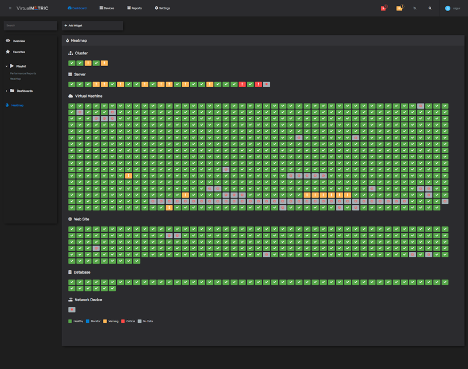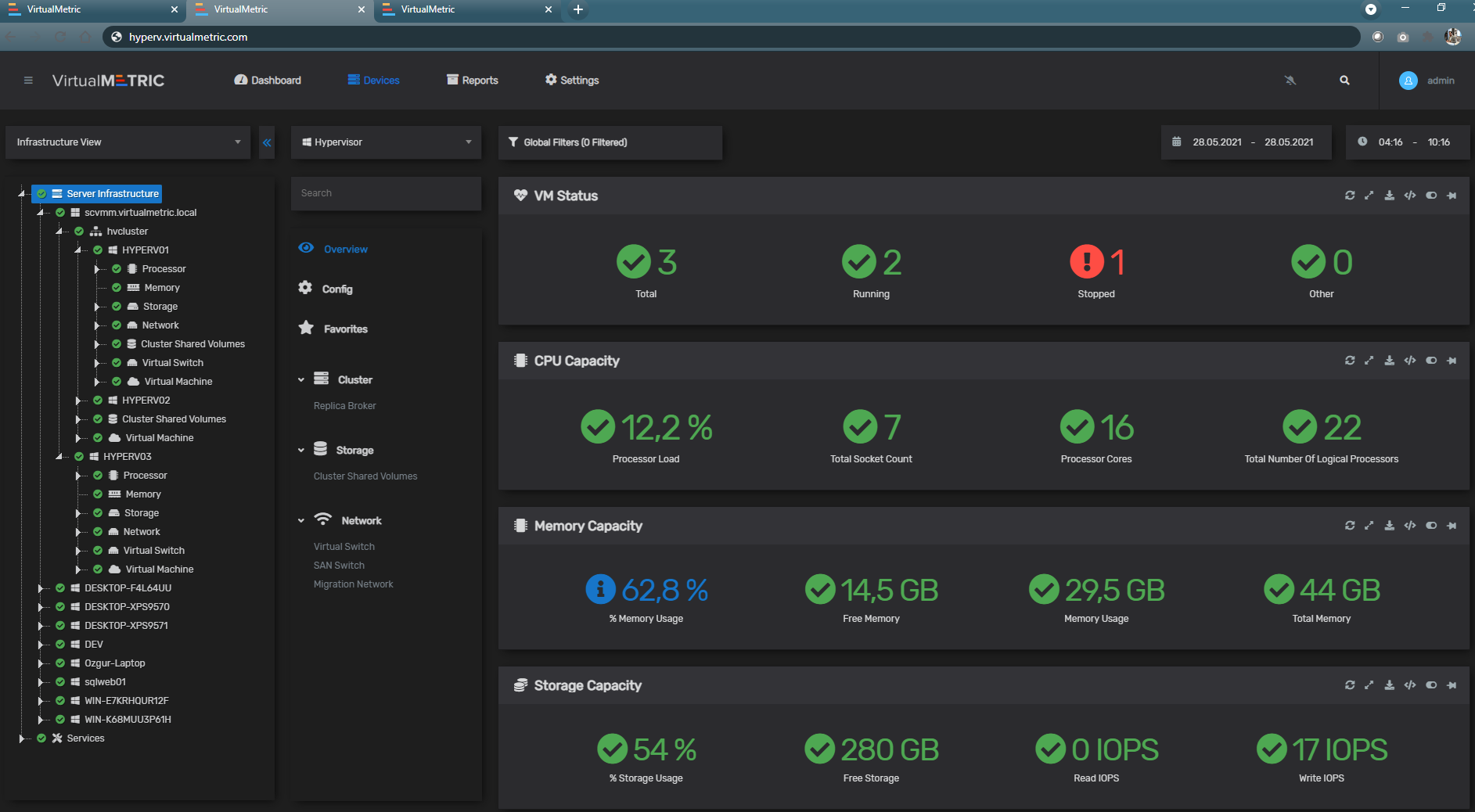Hyper-V Monitoring
Comprehensive real-time agentless Hyper-V monitoring and management suite.
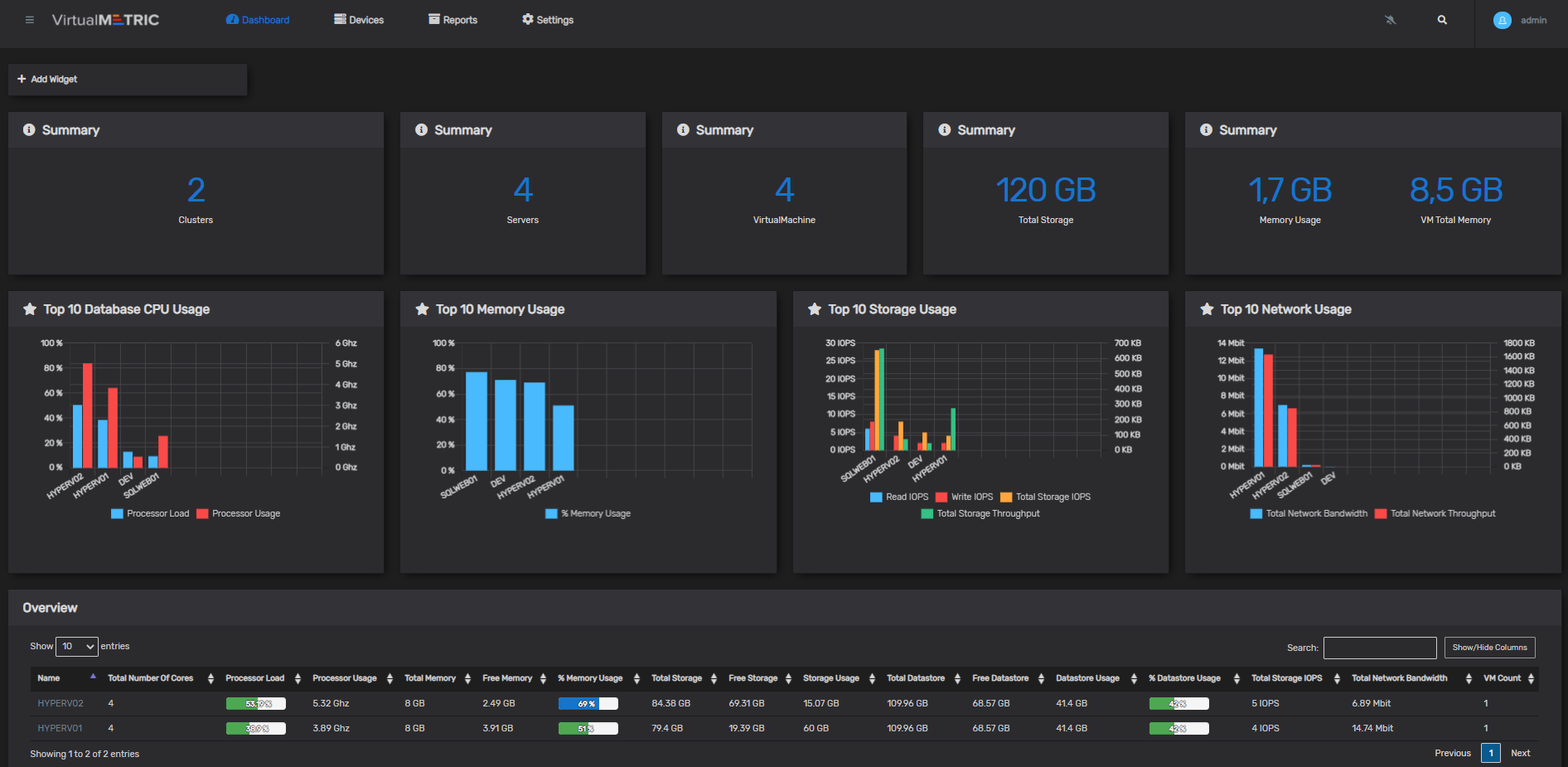
Hyper-V Monitoring
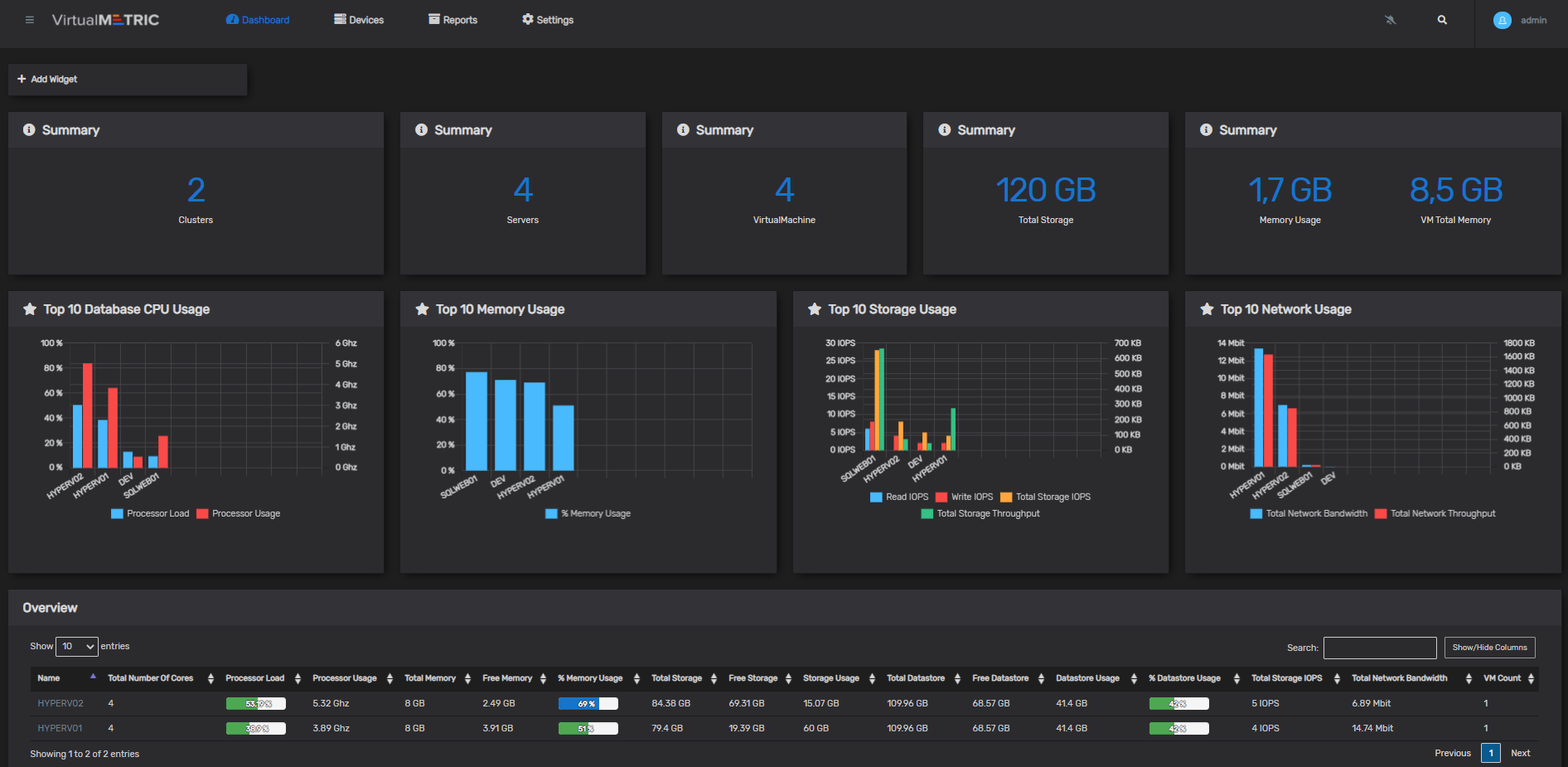
Powerful and Easy To Use Server Monitoring and Management Tool
Host Usage and Agentless VM Usage Monitoring
VirtualMetric Hyper-V monitoring solution provides detailed statistics for your Host Usage. CPU Load and Usage, Free Memory and Storage reports, Storage IOPS, Network Usage and number of VMs per hosts. Everything presented visually in easy to understand and work with charts.
The smart combination of Host Usage together with agentless VM usage monitoring helps you to control your Hyper-V environment easily. Comprehensive and up-to-date information regarding every single VM within your Hyper-V infrastructure.
Guest Usage Monitoring
Hyper-V allows you to monitor only your performance usage and statistics. Do you need to monitor also your guest usage? VirtualMetric is here to help!
VirtualMetric shows you the usage of every single Virtual Machine on your virtualization. All statistics are gathered without installing any agent into all your Virtual Machines.
Track all the VM guest and host servers processor, memory utilization and numerous more performance counters.
Storage Latency Monitoring
Storage latency is one of the most impactful things on the performance and responsiveness of Hyper-V virtual machines. If your environment experiences a high latency, then you get I/O waits and slow speed of the read and write operations. The result is overall performance problems and slow speed of the whole virtualization or I/O intensive applications.
Monitoring of your storage latency helps you to track the cause of latency and identify fast any bottlenecks causing performance issues. Troubleshooting of Hyper-V latency was never so easy!
Snapshot Reports
One of the great features of Microsoft’s Hyper-V is snapshotting. Hyper-V snapshots are essential for a fast VM recovery, but they are not a backup solution and must be used sparingly. The main reason for this is that snapshots can directly affect the read performance on your virtual hard disks and waste valuable storage on your Hyper-V infrastructure.
VirtualMetric provides you with detailed Hyper-V snapshot reports including snapshot name, creation time, snapshot notes, child and parent snapshot tree of virtual machines. Thus we enable you to manage your snapshots and optimize their usage easily.
vHBA Reports
Are you using Virtual HBA on your virtual machines? Do you find it hard to keep a track on the vHBA inventory?
When having a lot of vHBA virtual machines, you may feel lost. If a VM is causing a massive I/O usage, you need to identify it fast and fix the issue.
VirtualMetric’s vHBA reports are helping you to troubleshoot the problematic VMs fast. The whole vHBA inventory is now exposed to you and easy to manage.
Virtual HBA inventory reports provide you with SAN switch information, WWNN and WWPN addresses of virtual machines and much more.
Hyper-V Replica Tracking and Reports
Hyper-V Replica is a useful feature used for Disaster Recovery and migration of VMs from one datacenter to another datacenter. A replica of the virtual machine is a complete, ready-to-run copy of the source virtual machine but it cannot be used as a replacement for backup or clustering or automated failover.
VirtualMetric monitoring solution is tracking the success of your Hyper-V replicas, thus ensuring you are 100% prepared in case of Disaster Recovery need. We provide you with notifications and alerts if a replication issue occurs. No need to be an expert and write PowerShell scripts anymore. You can easily track your Hyper-V replicas, replica’s latency and errors with a single click of a button.
Cluster Shared Volumes (CSV) Reports
In the Hyper-V environment, you collect a large number of virtual machines within a physical disk. Multiple different Hyper-V hosts can then access the specific disk. As all the virtual machines see the same storage, you can easily migrate the virtual machines through the hosts.
Cluster Shared Volumes (CSV) Reports helps you to get easily historical data and performance statistics for your Hyper-V Cluster Shared Volumes. Detailed performance reports like latency, IOPS, disk usage, queue length, and throughput. Also, you can track the model, signature, serial number and firmware version of your Cluster Shared Volumes.
VM Right-sizing
VM rightsizing is a process wherein system administrators optimize the allocation of resources within a virtualized hardware environment. The VM right-sizing helps you to optimize your virtual infrastructure capacity. The rightsizing of your VMs may improve the overall performance of your Hyper-V environment. VirtualMetric’s Hyper-V monitoring software helps you to identify under or oversized workloads within your infrastructure. In this way, you improve its performance and guarantee the efficient use of your underlying hardware.
Microsoft Nano Server Monitoring
Are you among the innovators, using cutting-edge technologies? Microsoft Nano Server is among the new technologies which are getting hype recently. Nano server is widely used for virtualization and containers. If you are this type of user, ensure the smooth work and high performance of your containers by using a real-time Microsoft Nano Server Monitoring. Agentless monitoring and performance tracking of Nano Server for ensuring the health of your virtualization.
VirtualMetric is the only monitoring product on the market, which provides you with a single solution, the smart combination of collecting the whole inventory and the Nano Server Monitoring. Manage efficiently your Nano Server, save time and efforts.
Blue Screen Monitoring and Detection
VirtualMetric can capture BSOD and boot problems by using advanced image processing algorithm. Set up automated notifications and alerts in case a blue screen is detected to prevent IT disasters. You always know what is going on with your virtual environment.
Track Your Whole Infrastructure In a Single View
- Healthy
- Monitor
- Warning
- Error
Web-based Hyper-V Monitoring
By using VirtualMetric, you take the advantages of a web-based server monitoring tool. No need to install applications and loose time. 800+ different counters and event logs collected and showed on a web-based dashboard. Detailed Insights section, multi-tenancy and smart organization of your monitoring. We provide everything needed to manage your Hyper-V server easily and save you time.
Complete Hyper-V history Tracking
Need to change a VM’s name, migrate from one data center to another or between different physical servers? Unlike most monitoring solutions, we collect the inventory and track and record a full history of your VMs.
VirtualMetric collects VM identification counters and maps them to the application to help you track VM migrations and changes. The same applies even if you migrate the VM’s disks.
Optimize your Hyper-V Environment In a Professional Manner
Track
Collect and analyze key metrics from your Hyper-V infrastructure. Discover dependencies and trends within your Hyper-V environment.
Report
Smart alerts and predictive recommendations notify you for any possible Hyper-V problem of performance issue and help you to keep everything under control.
Resolve
Predefined reports and interactive charts to collerate easily data collected from your Hyper-V environment. Take data-driven decisions and resolve all Hyper-V issues timely and in a smart way.
Track
Collect and analyze key metrics from your Hyper-V infrastructure. Discover dependencies and trends within your Hyper-V environment.
Report
Smart alerts and predictive recommendations notify you for any possible Hyper-V problem of performance issue and help you to keep everything under control.
Resolve
Predefined reports and interactive charts to collerate easily data collected from your Hyper-V environment. Take data-driven decisions and resolve all Hyper-V issues timely and in a smart way.
Claim Your Free Trial
Try VirtualMetric Windows Server Monitoring Now
Book 1-1 Demo
Get a personalized walkthrough
Claim Your Free Trial
Try VirtualMetric Windows Server Monitoring Now
Book 1-1 Demo
Get a personalized walkthrough