As a customer-focused company, which pays a lot of attention to its client’s needs and requests, while keeping pace with the market dynamics, VirtualMetric has always followed the approach of continuous product development. Our ongoing improvement process allows us to develop, test and release new features and product capabilities of your all-in-one monitoring software at short time intervals. As a result, we build an advanced roadmap with upcoming features, which we manage to follow through the years and always release the awaited capabilities within the needed timeframe.
During the last months of 2020, VirtualMetric released Azure HCI Monitoring, Red Hat Virtualization Monitoring. Smart Alarms Functionality, Active Alarms and automated Compliance Analysis were also among the most wanted features now available in VirtualMetric.
Now we are excited to share that we improved, even more, the Network Monitoring module of VirtualMetric. Among the latest enhancements in the Network Monitoring solution, we have Netflow Analysis improvement, Real-time Network Monitoring improvement, Network Change Tracking, Per second Port Monitoring.
Flow Analysis
VirtualMetric is monitoring the network devices within your infrastructure via SNMP. Now we empower you with a detailed Flow Analysis. The network monitoring dashboard presents a Top Live List in the beginning. There you can track the network traffic between the IP addresses combined with the name of the port of the single device. While most of the network monitoring products available on the market provide only port interface index, VirtualMetric is collecting SNMP and flow volume from the same device. We combine the interface index with the data collected from the port. In this way, network administrators can track the traffic between specific ports and what is the cause of increased or unusual traffic. The inventory report is also available for all your network components.
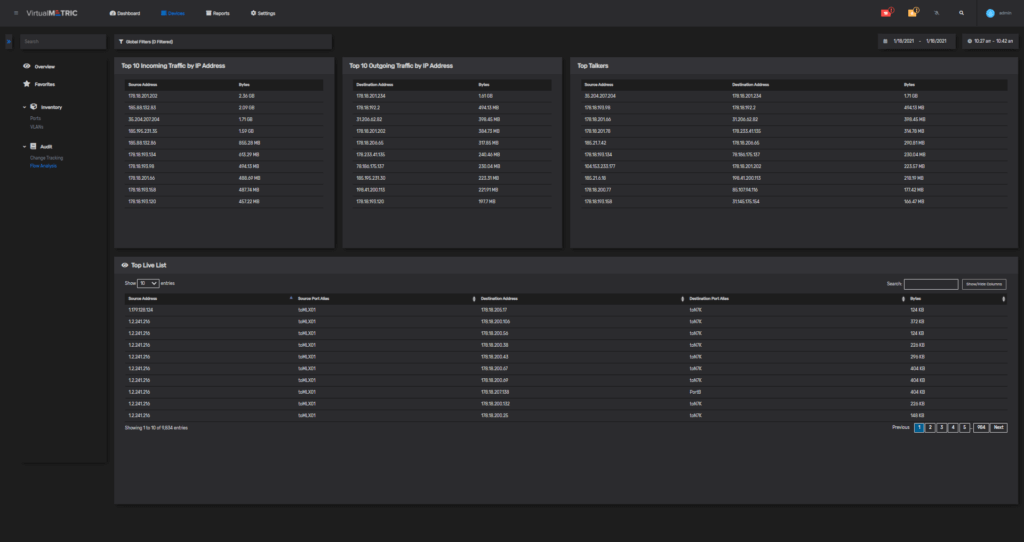
With its latest enhancements, VirtualMetric helps you to track the flow data in charts and detailed tables and analyze it easier. In the Bandwidth usage chart, you can track the port traffic of all the devices within your network. This information can be correlated with Performance Statistics – status, uptime, errors within your network and for every single network device and component.
Real-Time Change Tracking Improvements
VirtualMetric collects real-time data from your network devices and presents it on a Change Tracking Dashboard. Every second we get the status of the ports. With each cycle, we compare the status of the port interface with the previous cycle and present it with Up/Down Status changes. You are able to detect easily every change within the port statuses. If a port is causing problems, you can fast identify it and work to eliminate the issues within your network.
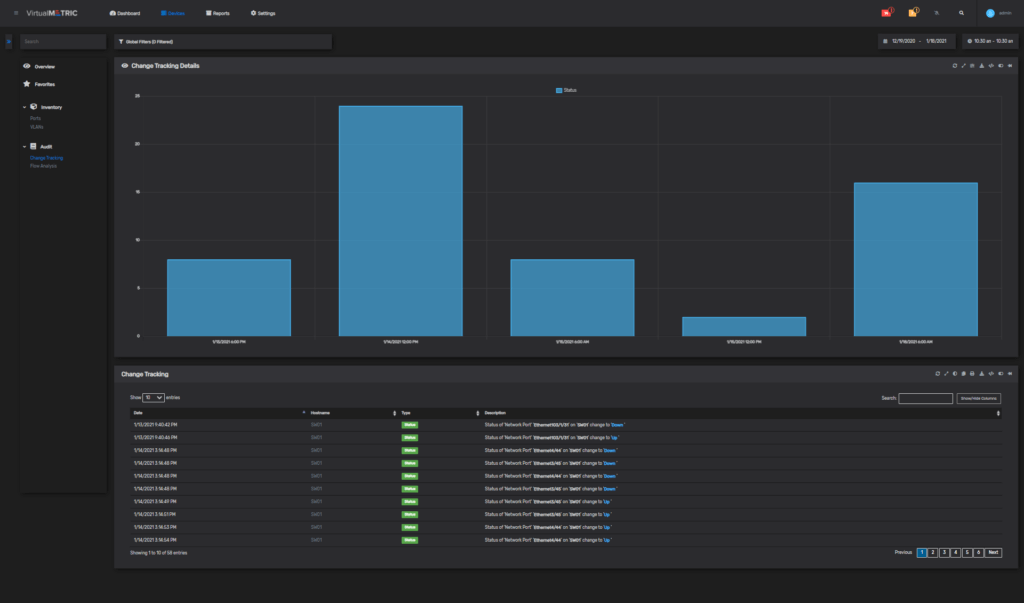
This functionality is quite helpful for network engineers, who need to track the port statuses and discover the details when each port is changing its status and why this happens. A practical example is with a customer of VirtualMetric, which is a manufacturing company, producing electrical devices. This company supports network devices in each electric box and VirtualMetric helps them to monitor the status of each area.
F5 Big-IP Load Balancers Monitoring
VirtualMetric now supports network Insight for F5 BIG-IP load balancers to help you run all your services smoothly and uninterruptedly. Monitoring is performed using SNMP. The Up/Down status of all objects is monitored, in addition to the traffic and packets collection. On your dashboard, you can find charts and information for:
- Virtual Servers Stats
- Pool Stats
- Pool Member Stats
Combine the F5 Big-IP Load Balancers Monitoring with the Advanced Alarms and Smart Notifications and stay tuned with the events inside your network.
VLAN Network Traffic Analysis
VirtualMetric collects the VLANs from the network devices and creates a device group for each VLAN. As most of the network devices do not provide VLAN network traffic, we get the port data of the devices, create device groups and filter the traffic as VLAN.
Tracking the VLAN traffic is important especially when you create VLANs on the devices and assign them to different ports of the devices.
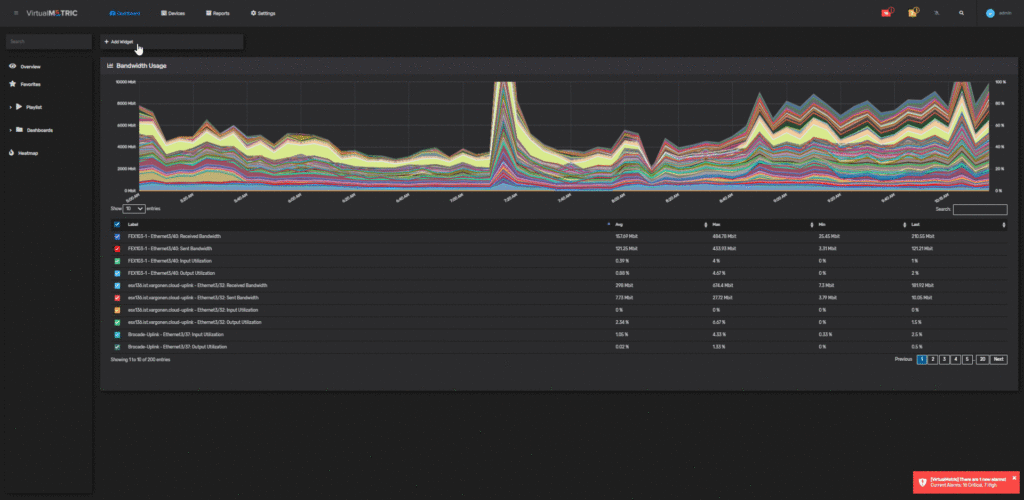
VirtualMetric’s 2021 Roadmap
Part of VirtualMetric’s future roadmap for 2021 is improved Database support including Oracle and SAP HANA support, Log and Alarm Interface enhancements, Dell storage monitoring, enhanced root cause analysis, Kubernetes, and OpenShift Monitoring and many more.
Sign up for the VirtualMetric Newsletter to stay updated with all of the new capabilities, which will be revealed soon!

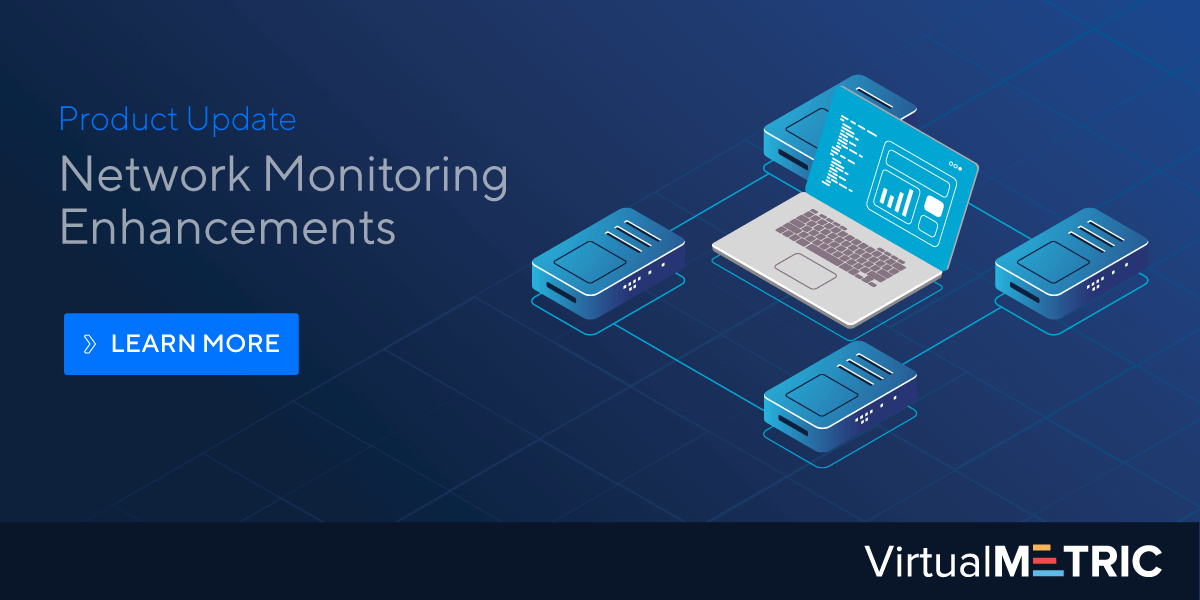
Leave a Reply