VirtualMetric announces the newest addition to its infrastructure monitoring suite – Microsoft Azure Stack HCI Monitoring. With the Azure Stack HCI monitoring and reporting tool within VirtualMetric, you can collect, visualize into charts and analyze a wide variety of counters and statistics from your environment, including virtual machines on-premise and within the cloud, Windows server, resources, performance and more.
Like all our solutions, the Azure Stack HCI monitoring software is completely agentless and delivers features like dashboards, dashboards playlists, smart recursive alarms and notifications, inventory collection, and full customization of all reports inside. The advanced Microsoft Azure Stack HCI observability solution can be easily integrated within your infrastructure and you can start to collect metrics from physical infrastructure and virtual machines within minutes.
Microsoft officially introduced Azure Stack HCI v2 in 2019 as the next generation of its Azure Stack HCI services. It was described by them as the “evolution of Windows Server Software-Defined (WSSD) solutions previously available from its various hardware partners.”
The solution is suitable for companies, which are not able or entitled to run Azure inside their own environment, but still, need an alternative solution to access Azure services. With it, you run virtual machines on-premise and easily connect to Azure with a hyperconverged infrastructure solution.
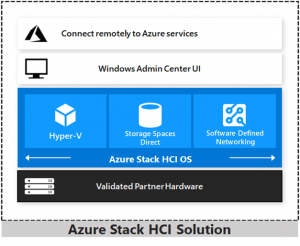
Microsoft Azure Stack HCI Solution Architecture – image credits Microsoft
Enterprises globally are rapidly adopting cloud technology and services to innovate, decrease operational complexity, and cut costs. On the other hand, some workloads must remain in-house so that organizations can stay compliant, decrease latency, or follow specific regulations. When you need a hybrid solution, Microsoft Azure Stack HCI is the right infrastructure type combining on-premise infrastructure with the built-in cloud.
With it, companies are able to take advantage of hybrid capabilities across datacenters and remote offices. You enjoy the flexibility to run hybrid applications with Azure Stack Hub, which is Azure consistent and efficient virtualization on-premise.
According to Microsoft “they are delivering the next generation of Azure Stack HCI, an Azure service that combines the price-performance of hyperconverged infrastructure (HCI) with native Azure hybrid capabilities, all while letting enterprises leverage existing skills.”
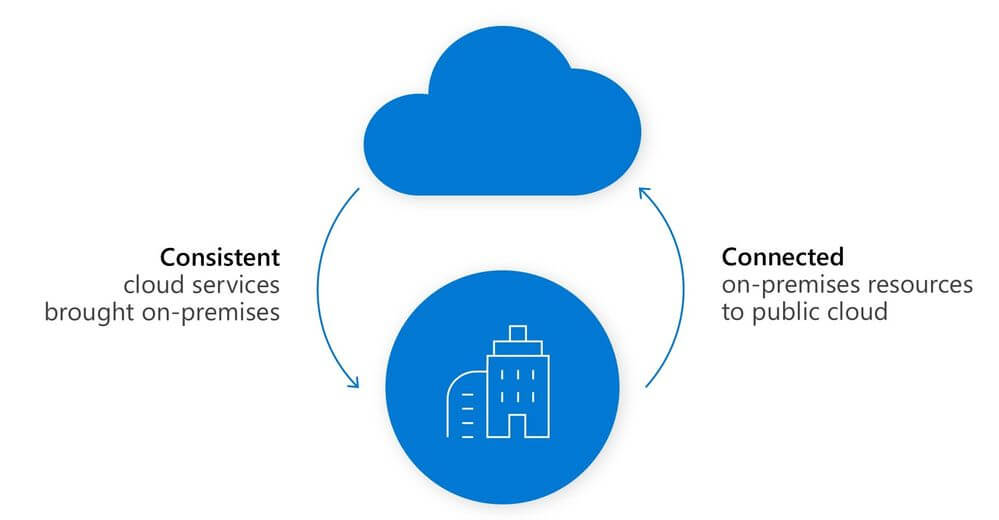
The Hybrid Approach of Building a Cloud – image credits Microsoft
And like any part of your virtualization and IT environment, the Azure Stack HCI needs a proven and effective monitoring tool, so that you can ensure its smooth work and eliminate the possibility for downtime. When you need to monitor Azure Stack HCI you have two options – to use Azure Monitor or to implement custom monitoring and reporting software.
How does Azure Stack HCI Monitoring Solution from VirtualMetric work?
Azure Stack HCI is a hyperconverged infrastructure combining Azure services, its latest security, performance, and feature updates together with your on-premise infrastructure. You can use it to deploy and run Windows and Linux virtual machines and extend your local datacenter to the cloud to use capabilities like Azure Backup, Azure Security Center, and more.
As a hybrid infrastructure, it needs its own monitoring service and VirtualMetric provides all the needed Azure Stack HCI monitoring capabilities to ensure your performance and efficiency. VirtualMetric gets all of the information for hardware, servers, hypervisors, networks etc. It collects all the metrics and presents them into easy to understand and analyze reports and graphs.
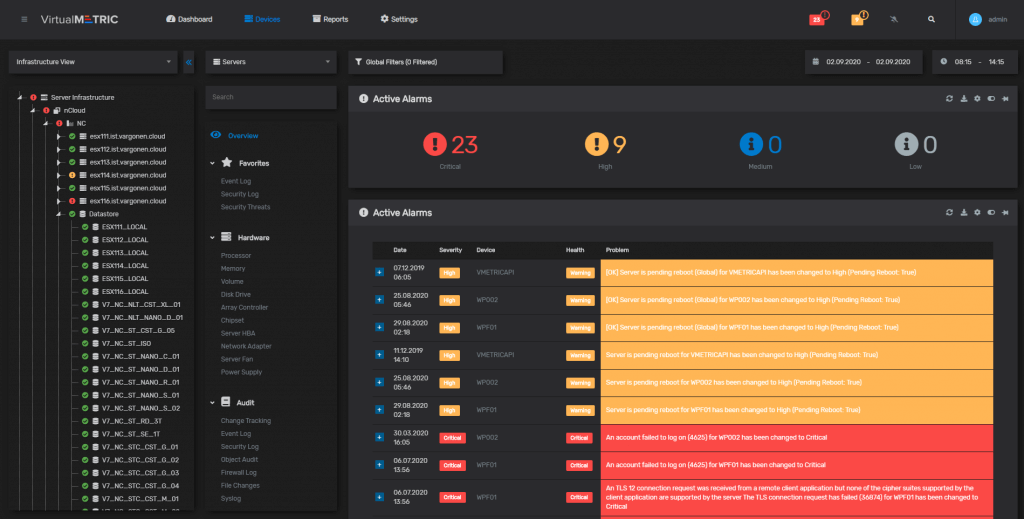
Microsoft Azure Stack HCI Monitoring Alarms and Notifications
VirtualMetric collects all metrics and logs from your Azure Stack HCI environment. The solution is agentless as all our products. Included in the pack you get easy to analyze dashboard on which you can check instantly all critical alerts and notifications to keep your hybrid environment healthy. In the reports section, you can analyze CPU usage, memory, IOPS, throughput, storage performance, and latency in real-time for all clusters in the system.
With VirtualMetric Azure Monitoring solution you can maximize the performance and availability of your applications and services. This is achieved thanks to the comprehensive collection of counters, which help you to take data-driven solutions, eliminate bottlenecks and prevent performance degradation.
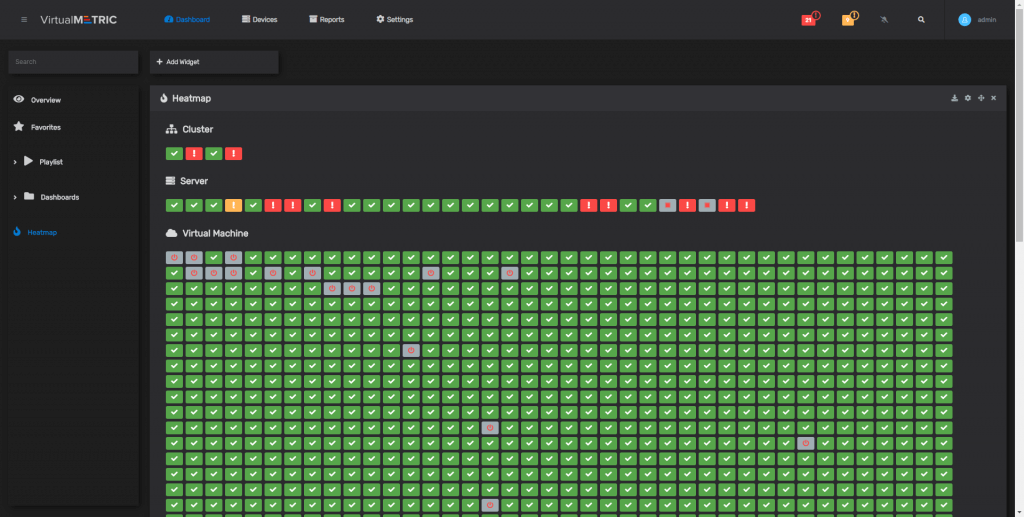
Microsoft Azure Stack HCI Cluster Monitoring
VirtualMetric Simplifies Your Hybrid Cloud Management and Azure Monitoring
VirtualMetric provides not only Microsoft Azure Stack HCI Monitoring but also an Azure Monitoring service. With a single solution, you collect telemetry from on-premise and cloud environments. Collect data from hardware, virtualization, application performance, networks and protect from data corruption, ransomware, attacks, and downtime. Part of the advantages you will enjoy are:
- Realtime reports and statistics refreshed in less than a second;
- Proactive alerting
- Agentless monitoring
- Inventory Reports
- Virtual Machine Utilization Reports
- vHBA Reports
- Monitoring Heatmap
- Active Directory Integration
- API access and more
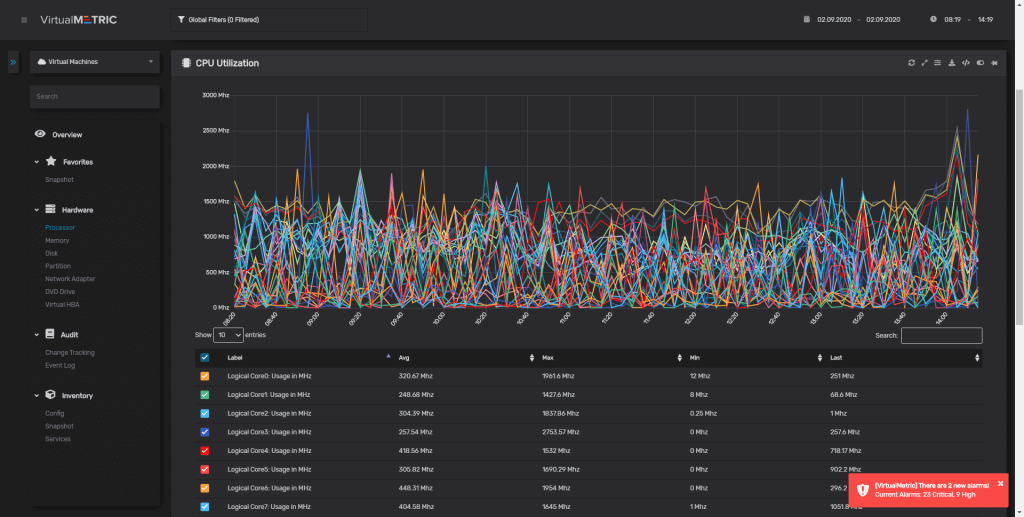
Microsoft Azure Stack HCI Monitoring of CPU Utilization
How to decide between Azure Monitor and VirtualMetric for the best Microsoft Azure Stack HCI Monitoring solution?
Currently, on the market, there are two options for monitoring Microsoft Azure HCI – VirtualMetric and Azure Monitor. Azure Monitor works within Windows Admin Center by collecting all metrics into Log Analytics workspace. Inside the workspace, you can enable various monitoring solutions like Azure Update Management, Azure Security Center, and Azure Monitor for VMs. When you enable a monitoring solution within the workspace, all the servers reporting to that workspace will start collecting data relevant to that solution. Azure Мonitor collects logs and metrics and needs to be set up additionally for VMs.
VirtualMetric on the other hand provides a higher level of simplicity of use and implementation. With it, you can easily add HCI to your main monitoring service and ensure centralized management of your infrastructure. You track statistics for all servers and virtual machines, enjoy forecasting and get better visibility of your Microsoft Azure HCI.
As an infrastructure manager, now you do not need to switch between products but work more efficiently with a centralized monitoring suite, where you track all of the components of your infrastructure.
How to get started with VirtualMetric Microsoft Azure HCI Monitoring Service?
Getting started is easy as VirtualMetric requires no complex setup or configuration. You can use the solution as a hosted monitoring service or implement it as an on-premise infrastructure monitoring solution. You can get a complimentary 30-day free trial to test all of the capabilities of the Microsoft Azure Stack HCI Monitoring and Reporting tool. And we will be happy to organize a guided tour for you to discuss how to take maximum advantage out of VirtualMetric!

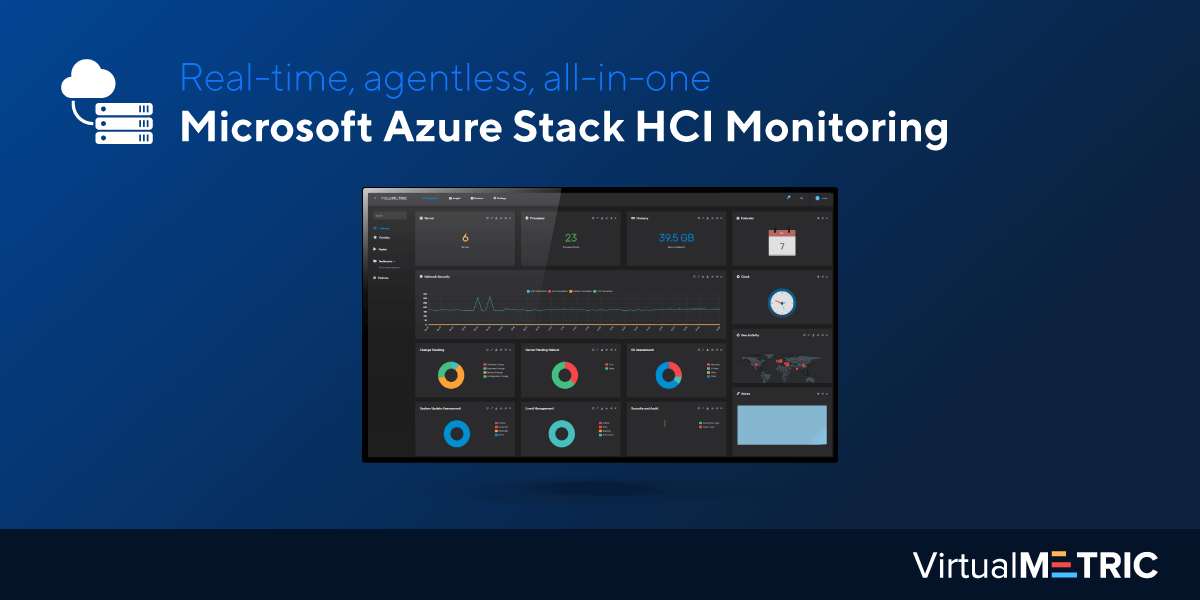
Leave a Reply