IT experts agree that log management and monitoring is one of the most effective ways to keep IT infrastructure performing optimally. Logs play a vital role in improving performance, enhancing security, and detecting issues. But at the same time, a lot of people don’t use logs to the best of their ability.
This guide will not only introduce you to log management but also reveal which logs to track and what information they are giving to you. You will also find what you can prevent and discover by monitoring different types of logs. Whether you’re in charge of monitoring or just someone enthusiastic about technology, learning about logs is important.
What is Log Management?
Log management refers to the collecting and handling of logs that are produced by all software as well as the hardware they run on. A log is basically a text file where the system notes all the information about an event. Simply, it tells you what happened, when it happened, and who was responsible for it.
Log management basically encompasses all the tasks and duties related to logs. This may include collection, search, analysis, storage, archiving, and deletion. The goal of log management is monitoring the health of the systems and infrastructure, ideally round the clock.
Log files may be generated and recorded from multiple resources, so managing those logs in an organized way is necessary to make sense of it all. For this purpose, many companies use dedicated log collection and analysis tools that not only collect them but also deeply analyze them to detect anomalies.
 Types of Logs to Monitor
Types of Logs to Monitor
While there are many different types of logs, for the purpose of clarity, we’ll talk about the generic types of logs and what purpose they serve for the overall management and security of the IT infrastructure in any organization.
Hardware Logs
Hardware logs, sometimes also called infrastructure logs, are often ignored even by professional monitoring experts. Why do you need hardware logs – to investigate hardware corruptions and issues easily. Hardware such as switches, routers, access points, and controllers serve as important communication channels for the whole infrastructure.
So the logs generated by such hardware can prove beneficial in detecting problems and resolving them early on. Most importantly, log events coming directly from hardware can tell you about configuration changes, which can help prevent attacks.
 Server Logs
Server Logs
Server logs are a type of hardware logs, but since servers play such an important role in the overall infrastructure, they are their own category. In fact, for companies using entire servers in-house or elsewhere, server logs can tell so much about the overall health of the environment.
Whether you’re using Windows or Linux servers, they continuously produce hundreds of logs that need analysis. These logs show how the server is behaving, and more importantly, what kind of requests it’s getting. However, the key is to distinguish important events from ordinary routine events.
Application Logs
Each application writes logs to the system. However, it’s important to understand what info you are getting and how to analyze it. Traditionally, applications relied on the operating system for log management, but today, most applications generate and store logs on disk by themselves. This essentially makes your job easier.
Nevertheless, as there may be hundreds of applications in an IT environment, analyzing all of them can become a gargantuan task. For this purpose, log analysis tools come in handy, as they can skim through the logs of each application. If the application is giving errors and you are missing it, you can find how it affects the user experience, for example, if they are skipping sales, etc.
 Security Logs
Security Logs
Security logs are considered the most important of all, and for the right reasons. These logs are basically security-related events that can answer important questions. Is your firewall effective? Who attacked you, and from which IP addresses? (forensic analysis) With the help of IPS/ IDS events – you can do correlation, find security breaches, and take precautionary steps.
VM Logs
Virtual machines also produce a wide range of events, which host logs cannot represent correctly. For this reason, VM logs must be monitored for each VM. Again, depending on the size of the cluster, this can be a taxing task. The most important of these logs are about the hypervisor, which manages and allocates resources to different VMs.
 Importance of Log Management
Importance of Log Management
So why should track and monitor logs? Here’s why:
- Better Security: Of course, the biggest benefit of monitoring logs, and monitoring, in general, is extra security. With cyberattacks becoming ever more sophisticated and invasive, logs provide a minute view of activities on different parts of the infrastructure to detect loopholes and prevent attacks, or at the very least, investigate them to improve security for the future.
- Troubleshooting Issues: Regardless of how efficient the system and hardware are, problems can occur. Hardware logs, server logs, and application logs can help understand what went wrong and where, and how to troubleshoot it.

- Optimized Resource Usage: For enterprises dealing with lots of data, optimal resource usage is key to success. Resources are not infinite, which is why logs can empower IT teams to better distribute resources and prioritize them for critical systems.
- User Experience Analysis: Why do you need to analyze application logs? Not only do they tell you about the health of the application but also how users interact with them. That can help improve the overall user experience.
- Compliance: It’s essential for large and small enterprises alike to meet security regulations and audit policies so as the whole ecosystem is in sync in terms of rules and regulations. Logs can help with compliance as well.
Conclusion
The life cycle may be the same for all logs, but the information they reveal and the purpose they serve may differ. Any intuitive and knowledgeable IT department knows that logs can make or break monitoring, which is why effective log management is necessary.
It’s simply not possible to individually check tens of thousands of logs, which is why log analysis tools like that of Virtual Metric help separate the useful from the useless.

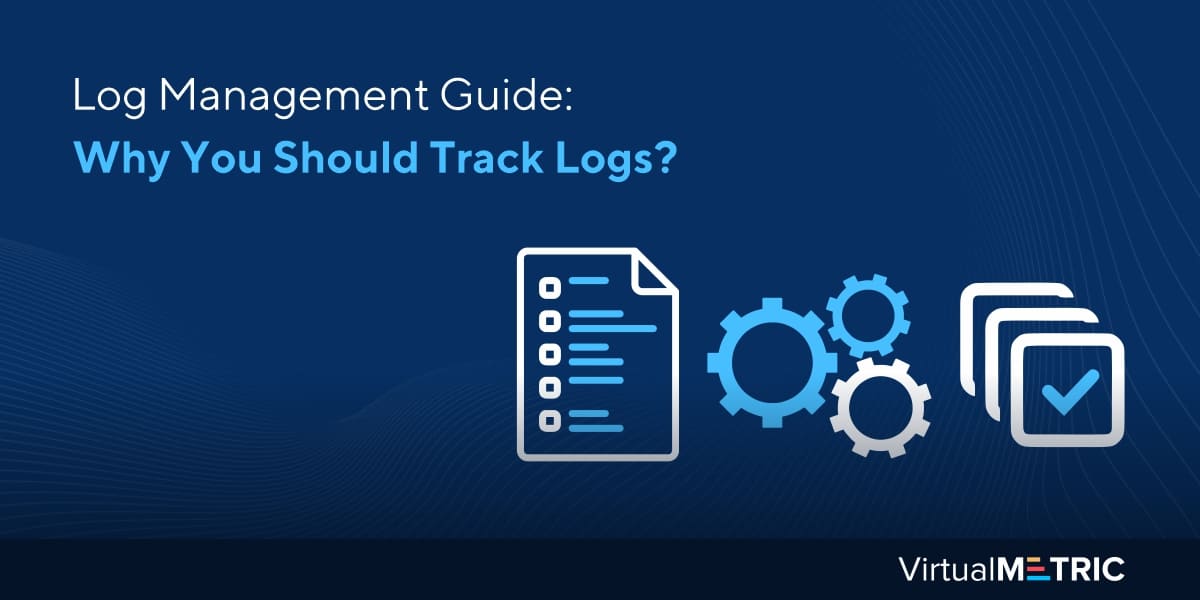
Leave a Reply