As an IT specialist, you should have an aptitude for all the essential tools vital for the efficient running of IT infrastructure. These software programs designed for their specific purposes basically serve the same purpose as an engineer’s toolkit. They make it easy to get the job done, and on top of that, get it done well.
Depending on your job, you may or may not need to use all the tools. But as an IT professional, you should know which tool can help you with which task. Many are free tools that can reduce your workload and streamline processes. So why not take advantage of them!
Here are 10 essential tools every IT specialist should know about:
1. Performance Monitoring Software
Infrastructure monitoring tools help monitor the performance of the whole IT infrastructure. As an IT professional, your job is to monitor servers and obtain key metrics to gauge performance and make adjustments as necessary. It keeps a check on devices and the server round the clock.
There are different IT monitoring tools that come under the umbrella term infrastructure monitoring. For instance, from Windows monitoring to database monitoring, VirtualMetric offers all IT service management tools vital for detecting problems and optimizing performance.
2. Network Security
Companies are willing to pay top dollar for reliable network security. The most important part of network monitoring tools is security. You need to use top-notch network security suites to ensure no outsiders can attack the enterprise’s network and that all the data traveling within the network is secure.
You should opt for a comprehensive security solution that provides a complete security toolkit with the following:
- Anti-malware
- Application security
- Access control
- Firewall
- Virtual Private Network (VPN)
- Email security
- Web security
- Security Information and Event Management (SIEM)
3. Capacity Planning
Regardless of the size of the enterprise, networks are bound to scale and evolve. Those potential additions and changes require planning ahead. It basically revolves around planning network capacity based on projected business needs. While you can do this manually, capacity planning tools are so much better.

It’s often included in network management tools. This tool would use the current network size and performance to pan out a solid plan for scaling up or deploying new networks. It’s an essential tool for any growing business, so if you’re leading the IT department of a rapidly growing enterprise, you need to use a capacity planning tool to plan for future expansion.
4. Asset Management
An IT specialist should also use asset management tools to keep track of the inventory. It’s not merely keeping a list of tech devices but also managing them by keeping tabs on their performance, interaction, and costs. As the company grows, so will its tech inventory, which warrants proper inventory management to ensure everything is working fine.
Microsoft’s active directory tools are inventory and asset management tools used in Windows servers. Asset management is also a key component of network monitoring.
5. Deployment
Software deployment tools like Bamboo, Jankins or Octopus Deploy can make deployment so much more manageable and smooth. Believe it or not, deployment can be an incredibly tedious and challenging part of the software development lifecycle. A quality deployment tool can automate processes, improve existing services, and keep it all secure.

The deployment shouldn’t take longer than anticipated, and using a reliable tool is one way to ensure that it happens swiftly. It will save your time and the client’s time by updating software as quickly as possible while prioritizing security.
6. Remote Administration
With IT departments of companies expanded on several continents, a remote administration tool has become a necessity. Not only can you control devices remotely, but can even deal with a problem on the same premises. You don’t need to be physically present near the device; you can fix it remotely with the remote admin access.
7. Helpdesk Ticketing
This is one tool that will actually make your life as an IT person easier. As an IT specialist, the onus of technical issues falls on you. Helpdesk tools are designed to make solving these technical issues easier. Often called ticket management tools, this tool allows people in the organization to report problems and for IT professionals to resolve them.
It just makes the whole process easier for both the technician and the complainant. They use it to send a ticket, while you use it to assess the issue and see it to its resolution in a timely fashion. You can easily manage issues, prioritize them, and assign tasks, all from a single tool.
8. Log Analysis
Log analysis tools can help an organization in so many ways. Enterprises may generate anywhere from thousands to hundreds of thousands of logs like event logs, application logs, and security logs. Combing through them manually to find irregularities is virtually impossible. Automated log analysis can help identify problems before they even get serious.
Log analysis forms a core component of monitoring tools, as it helps analyze performance and detect security threats. By using a reliable log analysis tool, you’ll get the most out of it. In fact, many organizations explicitly use logs to improve and optimize their performance.
9. Data Storage/Management
When dealing with GBs and TBs of data, you need a tool for information transfer and storage. There are many tools that make managing storage and data easy. As an IT specialist, it’s your job to keep track of all the data that’s traveling through the network. You can use a File Transfer Protocol (FTP) to effectively manage the flow of files.
10. Data Recovery
Data recovery tools will prove a godsend when there’s an attack or accident that results in data loss. It’s important to have automated backups that are well-secured. Recovery tools can also be used to recover data deleted off a computer accidentally or data that has been corrupted. In fact, some may argue that this is the most important tool for any IT department, as confidential data can compromise the integrity and secrets of an enterprise.
Wrap Up
These tools should exist in any IT engineer’s toolkit, as they provide sophisticated solutions to many problems IT professionals face on a daily basis. While you may not be using all these tools directly, you should have them in your tech arsenal.



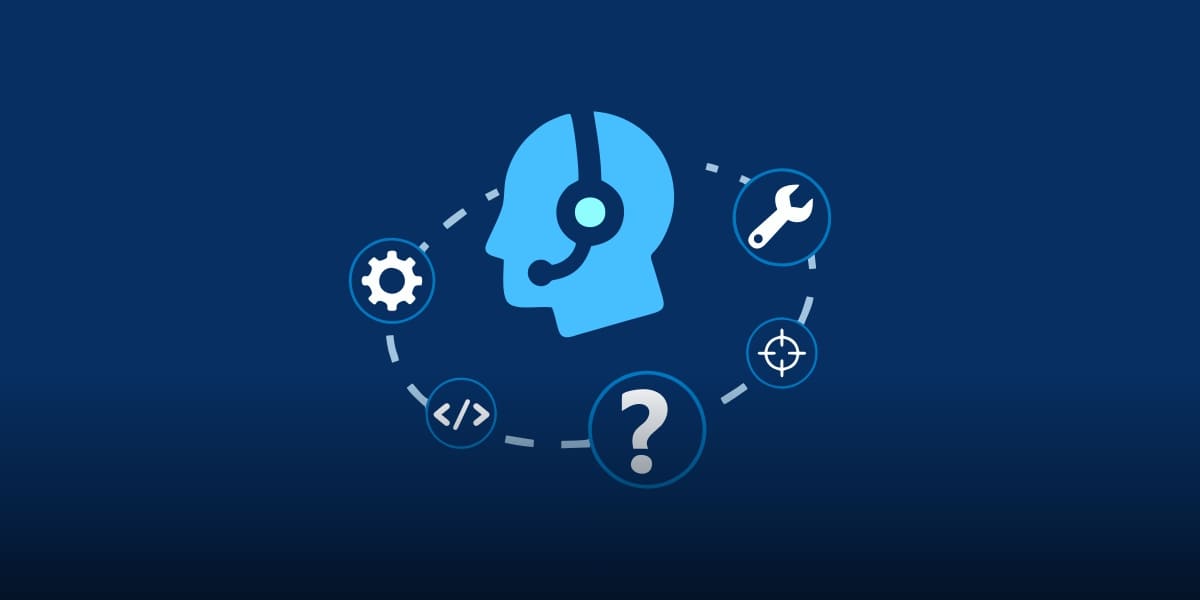
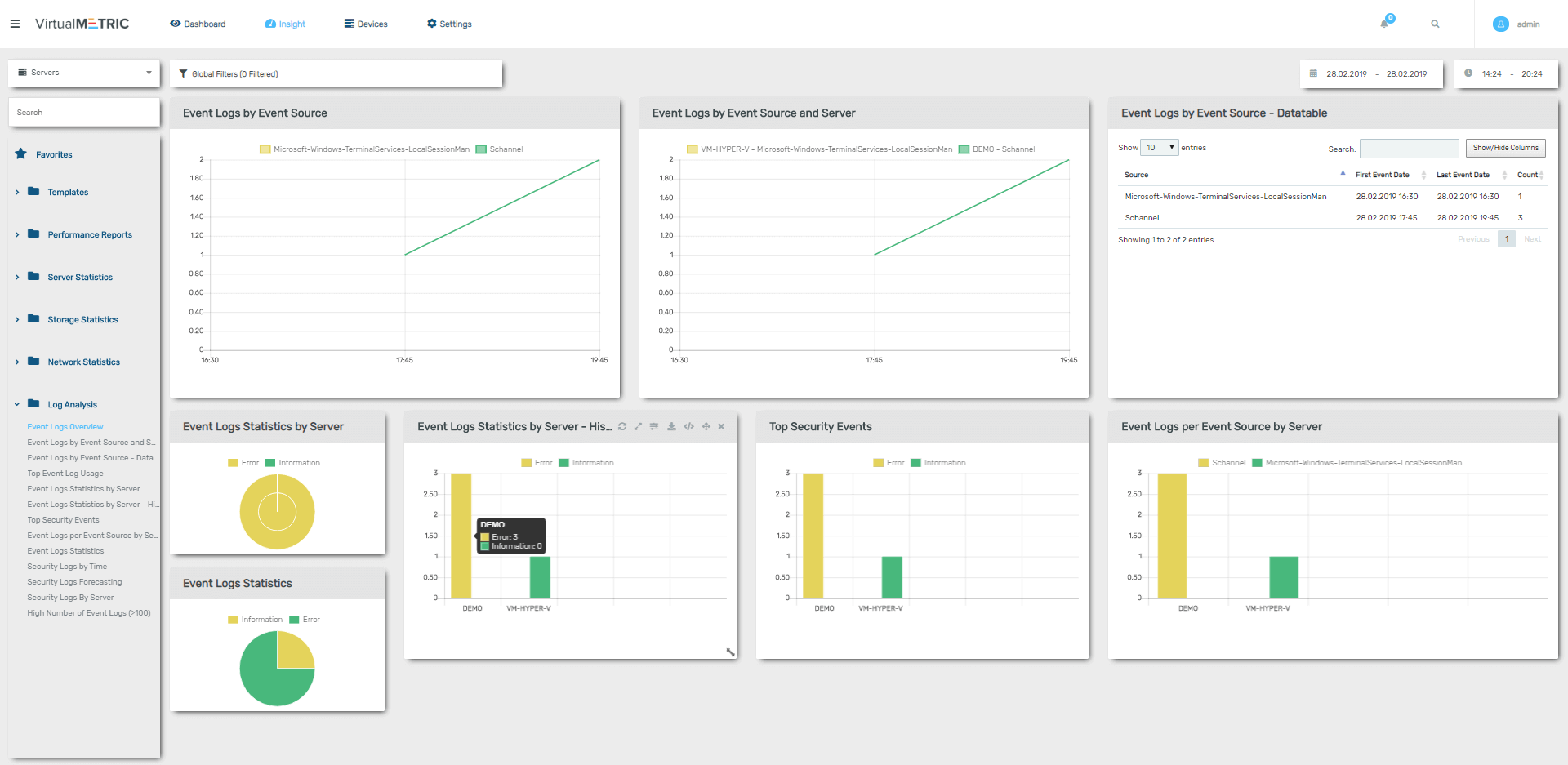

2 comments
Join the conversationNisar Ahmad - January 5, 2021
It’d be highly appreciated if you could add/suggest some tools regarding above-mentioned tools categories. Thanks!
Olga Burnaeva - January 21, 2021
Hi Nisar, thank you for the idea. We will add tools suggestions.