Virtualization environments of today are mostly driven by VMware due to its stability, scalability, and power. Aside from the configuration and architecture design, one must also consider the performance of the physical layer, hosted applications, and virtual machines. VMware provides tools that help monitor your virtual environment and find out the source of existing and potential issues.
VMware’s Vsphere virtualization has ESXi hypervisors, Virtual Machine File System (VMFS), and Vcenter server and client. Any unavailability or degradation in performance of these servers can have a negative impact on the whole business infrastructure, which can eventually result in lost revenue and customer dissatisfaction.
VirtualMetric’s VMmonitoring tool provides a complete solution to monitor your VMware ESXi metrics, physical servers, network cards, data store and more. It gives detailed insights into your server performance, provides instant alerts and a strong analytic module for ensuring optimal performance of your VMware services.
Monitoring a VMware Host
VMware ESXi host monitoring allows vSphere HA master to respond to VM or host failures and manage network isolation. Hosts in cluster use HA agents for exchanging network heartbeats over the management networks. These heartbeats are used for the purpose of monitoring and responding to host failures.
To monitor a VMware host, you can use three native sensors. These are the VMware Host Hardware Status sensor, VMware Host Hardware sensor, and VMware Host Performance sensor.
VMware Host Hardware Status (SOAP) Sensor
It uses Simple Object Access Protocol to monitor hardware status of VMware host server. It provides an overview of host by displaying alerts and unknown, normal and warning statuses. It displays similar information as navigating to VMware ESXi health state in vCenter or vSphere Client. If a hardware component malfunctions, the sensor shows warning.
 VMware Host Hardware (WBEM) Sensor
VMware Host Hardware (WBEM) Sensor
It monitors information regarding an ESXi server’s hardware by using Web-based Enterprise Management (WBEM). When this sensor is added, it does a meta scan to look for existing hardware elements like inlet and exhaust temperature, system power consumption, system outage, the status of power supply, I/O usage, fan status, memory usage, and CPU usage.
CIM has to be manually updated on ESXi 6.5 and further. The sensor determines status values of channels by using lookups, which means that lookup files have the possible states defined in them. A file’s behavior can be changed by editing lookup file used by channel.
 VMware Host Performance Sensor (SOAP)
VMware Host Performance Sensor (SOAP)
The third native sensor, VMware Host Performance uses Simple Object Access Protocol (SOAP) to monitor a VMware host server. From the host side, it shows important metrics such as disk utilization, CPU utilization, read and write latency of the datastore, network usage, power, and memory usage, etc.
Monitoring a VMware Datastore
Datastore VMware is a file storage container. It can be located on the hard drive of a local server or across a network on a Storage Area Network (SAN). It hides specifications of every storage device and creates uniformity for storing Virtual Machine (VM) files.
These datastores are used for holding virtual machine files, ISO images, and templates. We can format them with Virtual Machine File System (VFMS) – clustered file system from VMware – or in case of an NAS/NFS device, a file system that is native to the storage provider.
To monitor a VMware Datastore, there is VMware Datastore sensor (SOAP) native sensor.
 VMware Datastore Sensor (SOAP)
VMware Datastore Sensor (SOAP)
It uses the Simple Object Access Protocol (SOAP) to monitor a VMware datastore’s disk usage. This type of sensor shows metrics such as the total space provisioned to the disk, the used space, free space and available capacity, accessibility of the datastore, and the bytes that are uncommitted.
Monitoring VMware VMs
A VM’s performance is tracked only when it is running. The state of VM is reflected by the performance counters, and not of guest operating system. For instance, the counters are able to track how many times a VM reads from virtual disk, but cannot record number of processes running inside a guest operating system.
A Virtual Machine is monitored on a VMware host server by VMware Virtual Machine sensor which uses the Simple Object Access Protocol (SOAP). It indicates metrics such as disk and datastore usage, CPU utilization, memory consumption, power and network transmission. These metrics are linked to VM from the perspective of VMware.
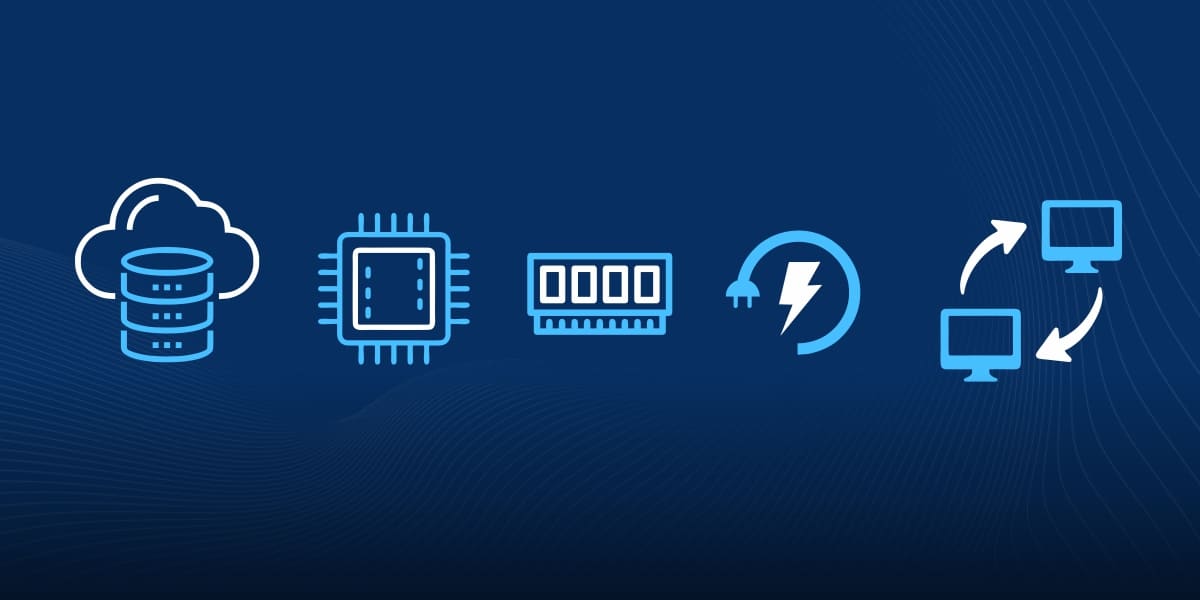
The metrics are not related to the guest operating system. When one intends to monitor their guest operating system, they can do so by using Simple Network Management Protocol (SNMP) and Secure Shell Protocol (SSH) for Linux, and Simple Network Management Protocol (SNMP) for Windows.
Third Party PowerShell Scripts
Other than native sensors of VMware, VirtualMetric allows the creation of your personal scripts to use by combining with custom sensors. When downloading the scripts, one can add them to \custom sensors\exe subfolder of program directory, and add them to Virtual Metric using Exe/script advanced sensor.
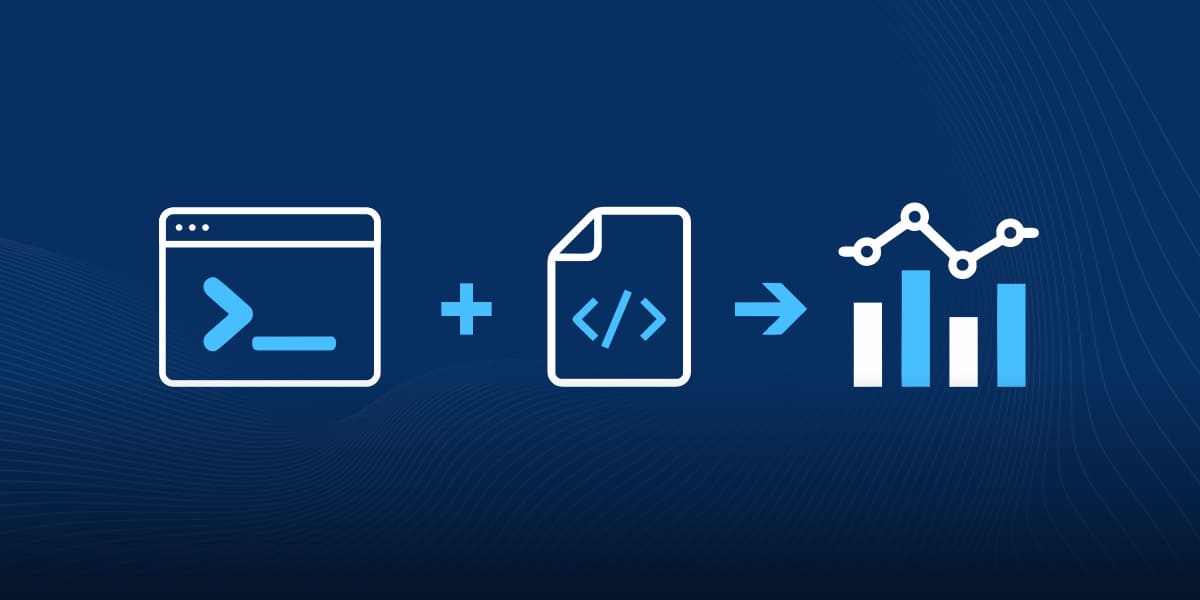 The VirtualMetric VMware status script looks for VM status of VMware, such as VMware tools, CDDrive Connected, Heartbeat, and overall state. The VMware alert script checks for any warnings and alerts. VMware snapshot script serves the purpose of monitoring snapshots with a specific size or age.
The VirtualMetric VMware status script looks for VM status of VMware, such as VMware tools, CDDrive Connected, Heartbeat, and overall state. The VMware alert script checks for any warnings and alerts. VMware snapshot script serves the purpose of monitoring snapshots with a specific size or age.
VirtualMetric VMware performance and health monitoring also provides in-depth reports of Datastores such as IOPS, latency, queue length, disk usage, and throughput. It also allows you to see signature, model, firmware and serial number of backend of the datastore. It helps you assess available resources in datastore in the VMware infrastructure.
VirtualMetric offers VMware, vCenter, ESX Hosts and vSphere monitoring and reporting software.With our quick monitoring report, you no longer need to create Excel reports for your management team. To find out more about how our VMware monitoring tool works, get in touch with us today and get a free 30-day trial.


Leave a Reply