VirtualMetric presents a new feature as part of our Log Tracking Suite – VirtualMetric Log Reader. The new capability of the product connects to any device within your IT infrastructure, collects the log information, parses it and transforms it into easy to analyse charts and graphs. No need to add any data sources or to read logs manually.
VirtualMetric Log Reader is a solution for all administrators managing large infrastructure and needing to process log information instantly. The new feature of the VirtualMetric All-in-one Monitoring Suite uses the power of AI and automation to collect and process different types of log and config files. It works on almost all OS – Windows, Linux, Solaris, Mac OS, etc. With VirtualMetric Log Reader you attach multiple log sources and transfer the information to your monitoring dashboard. The complete automation of the process results in increased simplicity and improved performance of the log analysis process.
Log files are usually viewed as plain text and every component of your IT infrastructure generates an enormous amount of log files on a daily basis. Reading through logs manually or even connecting log data sources by yourself to your monitoring tool can be a very time-consuming and overwhelming process. As we always strive to make the work and life of system administrators easier, our team developed VirtualMetric Log Reader – an AI-based log reader, which helps you read logs in a smarter way, find, analyze and fix all issues in a timely manner and without stress.
 Full Automation of the Log Management and Log Analysis
Full Automation of the Log Management and Log Analysis
Log analysis and log tracking is the key to find a misconfiguration, unwanted changes, unauthorized login attempts or poor system performance. By using VirtualMetric Log Monitoring, you can ensure that your infrastructure and applications run smoothly with unbeatable performance. On top of the standard capabilities of our Log Monitoring, we have added VirtualMetric Log Reader. It connects automatically to any device within your IT environment, detects automatically all the log files and starts collecting them. While with competitive products you need to write config files and connect all the data sources, VirtualMetric does everything for you. When a log path is added, all the data sources are detected and parsed automatically. Then the only thing you need to do is take a look at the easy to analyse and operate charts within the VirtualMetric Log Auditing section.
 How VirtualMetric Log Reader Works
How VirtualMetric Log Reader Works
VirtualMetric Log Reader works in a simple, but powerful way – when you type a random file path, VirtualMetric detects the file and the logs inside. We check the file and analyze the logs based on your requirements. The system detects automatically whether this is a JSON file, CSV or another file extension. Afterwards, we detect the fields within the file, parse the information and bind it to the available fields. The reader detects that and separates the logs from the delimiters. Then it maps the logs and pushes them to the VirtualMetric Dashboard. Thus allowing you to easily search the logs, analyse them or even set up alarms based on information discovered within the log file.
With VirtualMetric Log Reader you can attach multiple log sources and everything will go in the Event Logs section on your dashboard instantly.
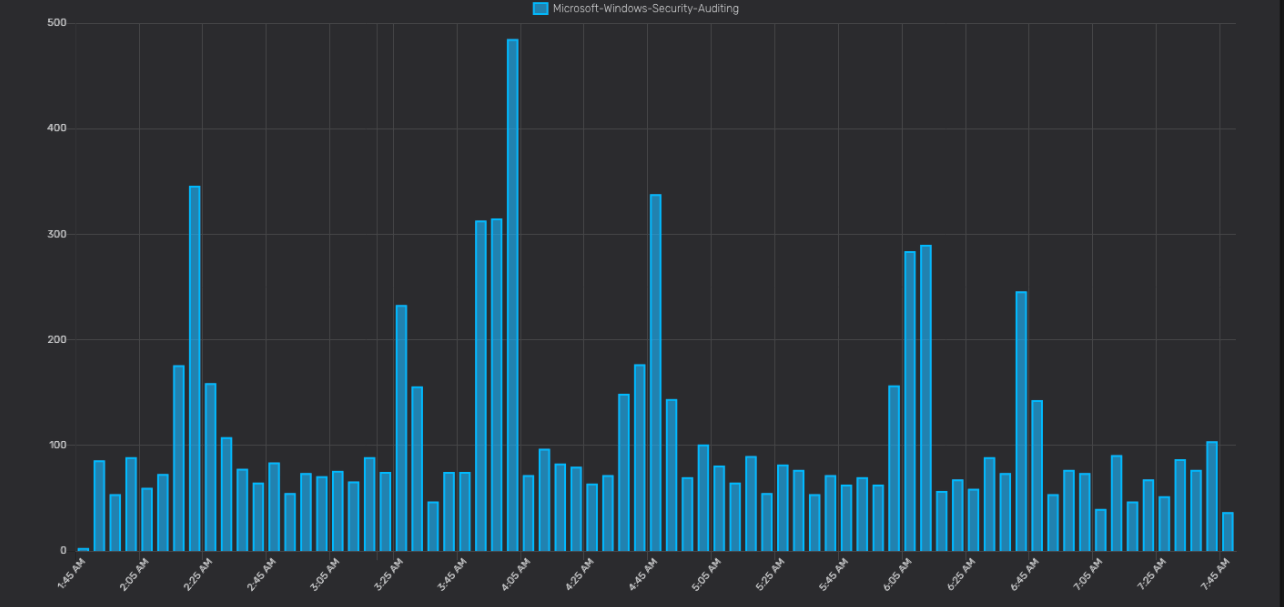
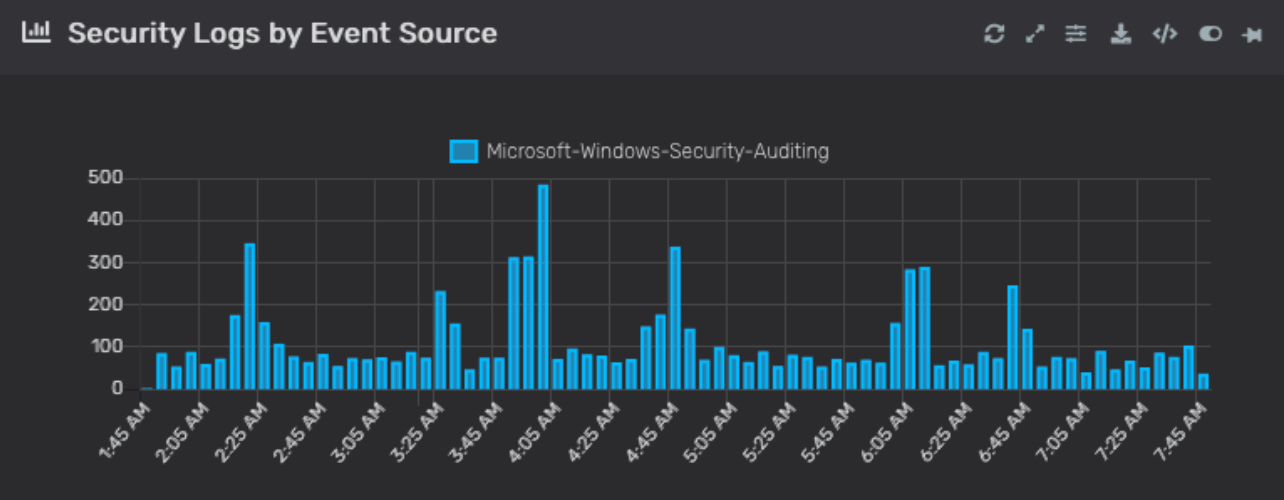 VirtualMetric Log Reader Capabilities
VirtualMetric Log Reader Capabilities
VirtualMetric Log Reader is a new feature as part of our Log Monitoring Suite. On top of the standard functionality, you also get:
- Capability to analyze and read automatically log files
- Option to read config files
- Capability to read common outputs – type a command, execute it, parse the information and send it to the user through VM reader
- Get the information through the REST API
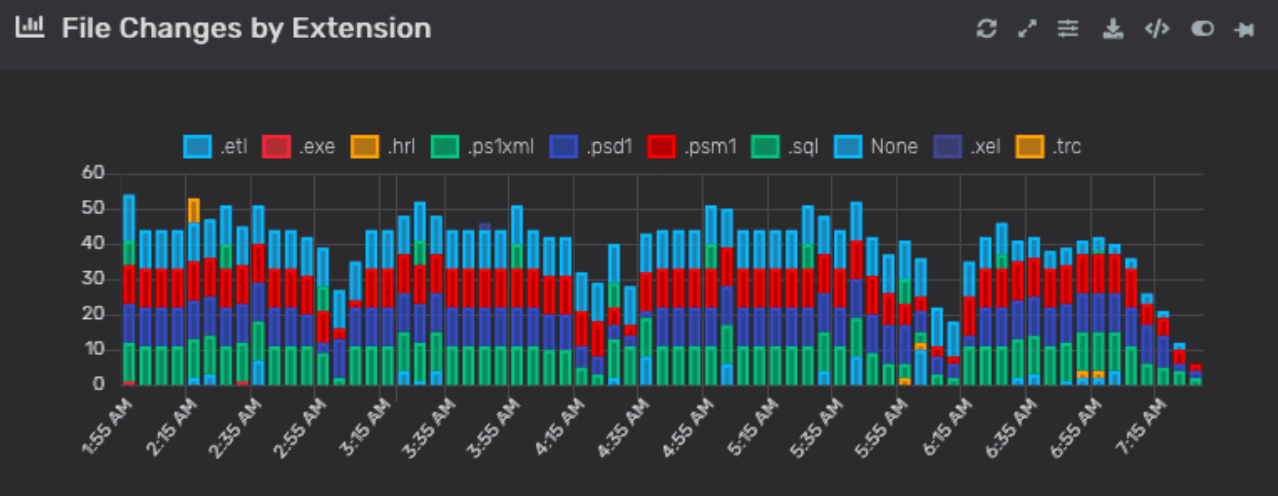 Data Masking While Log Processing
Data Masking While Log Processing
We understand that some companies may need to process sensitive or even confidential data. VirtualMetric Log Reader supports Data Masking. Meet security standards and compliance if operating with sensitive data. With the Log Reader, you can add patterns for sensitive data and masking it easily.
 An additional benefit is that while many competitors do the data masking on the API level, VirtualMetric does it at the source. Many products read the logs, send them through the network and when they reach to the API the sensitive information is overwritten. This increases the security risks, as if someone is sniffing the network, they can still read the info. VirtualMetric Log Reader changes the info at the source to ensure maximum security for you.
An additional benefit is that while many competitors do the data masking on the API level, VirtualMetric does it at the source. Many products read the logs, send them through the network and when they reach to the API the sensitive information is overwritten. This increases the security risks, as if someone is sniffing the network, they can still read the info. VirtualMetric Log Reader changes the info at the source to ensure maximum security for you.
The Benefits for You
We all know how overwhelming the management of log files and information can be. As engineers creating monitoring solutions for other engineers, we know the everyday pains and always strive to find a smart solution for them. VirtualMetric is focused on simplicity. The Log Reader is bringing a new layer of simplicity. With its full automation, it saves you time and eliminates the chance for mistakes or missing important information from your log files.

Other notable benefits, which VirtualMetric Log Reader brings are:
- Complete automation
- AI-based algorithm to parse the log files
- Detecting patterns within single logs
- Detecting patterns between different log files
- High performance – VirtualMetric is reading large log files with a low memory and CPU overhead
- Superfast Log Analysis
- Detecting and reading only the changes within the log files
- Automatic Data Source Detection
- Automatic File Detection
- Custom Parsing – option to overwrite the parsing mechanism
- Adding skip rules while reading logs
Learn more about VirtualMetric Log Reader and Log Monitoring Capabilities. Get in touch with us for a free demo and product tour!

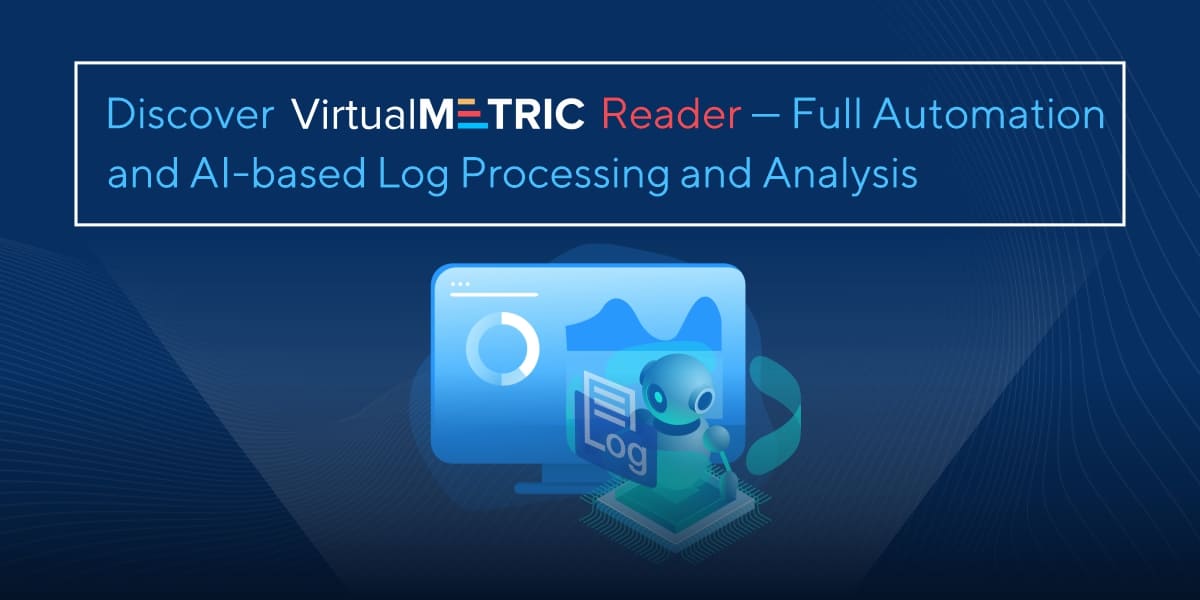
Leave a Reply