Microsoft’s Internet Information Services (IIS) is a well-known web server that hosts web applications and is used in many sectors like banking, healthcare, logistics, E-commerce, etc. It is the backbone of many IT Infrastructures but if it encounters issues it can cause websites to experience higher response times. Hence, end-users often leave the website.
A web server plays a vital role in an organization’s IT infrastructure. Hence, to monitor IIS performance and view IIS logs, it’s very important to monitor IIS servers, applications and other servers. This also helps maintain applications that are mission-critical, such as SharePoint, Microsoft Dynamics and Outlook.
It’s integral to maintain high-quality IIS performance to ensure reliability, security and uptime. If your server has a problem, it can negatively impact your web presence and cause a decline in the number of your end users. In order to achieve high-level performance, its important to have an IIS server monitoring and IIS log analyzer.

How does IIS Performance Monitoring work?
IIS Performance Monitoring helps you proactively collect and measure web server performance metrics such as IIS logs location and IIS error logs through the IIS logs viewer. It gives insights into real-time and helps troubleshoot arising issues or optimize your web server for optimal performance in the future.
For example, you can use a tool that automatically tracks your response time. If your response time slows down, it means that it is taking longer for end-users to access your web application or website. If it takes too long, they are likely to leave the website or submit a ticket to the help desk.
You can also have an insight of IIS servers by using log data and knowing how to read IIS logs. Track issues that can hint at potential vulnerabilities or security breaches. If your IIS server’s security is compromised, it can have far more serious consequences than only a simple time delay or performance reduction.

IIS performance monitoring can also help you locate and target issues faster, even before your end user starts to experience their impact. Hence, it’s very important to invest in an effective IIS performance monitoring solution, so you know that your IIS configuration server is monitored and all logs are being analyzed in real-time.
IIS Application Monitoring
In the IIS web server, web requests and responses are handled by the worker processes and a single server simultaneously runs many processes. Each of the worker processes has an application pool and does not share its pool resources with those of a different pool.
Though the applications and IIS server are two entities, few of the metrics have affiliation with both of them. Metrics that are related to worker processes such as response time and application pools are vital for keeping the health of the applications and IIS server.
The following are the Key Performance Indicators for monitoring IIS applications:
- Website Statistics
- Availability
- Connection
- Response times
- Byte transfer
- Application Pool Statistics
- Application Performance Metrics
- Response Times
- Database transactions
- Errors and Exceptions
IIS Server Monitoring
In order to avoid downtime of IIS server, it is vital to keep track of server metrics such as those of resource consumption, application pool stats and response times. The importance of the IIS application monitoring and IIS server are almost synonymous to each other.
Monitoring IIS Performance
Let’s look at how to effectively monitor your IIS web server’s performance.
Confirm Your Application’s Availability
Use a simple HTTP monitor to check if your application is running and also keep a check on how much time it takes to respond. Some common causes behind a lagging response can include inadequate system resources, high consumption of memory, web application issues or third-party service issues.
Any application monitor can give the health and availability status of your applications. Though, IIS advanced logging features such as the root cause may only be identified by an advanced IIS application monitoring tool. Monitoring of IIS through an HTTP checker can also ensure that you adhere to your Service-Level Agreement (SLA).
Ensure your Application Pool Availability
Your application stops working if the IIS application pool crashes due to an issue such as bad configuration or fatal application error. In order to monitor this, it is always advised to monitor the resources used by application pools such as memory and CPU.
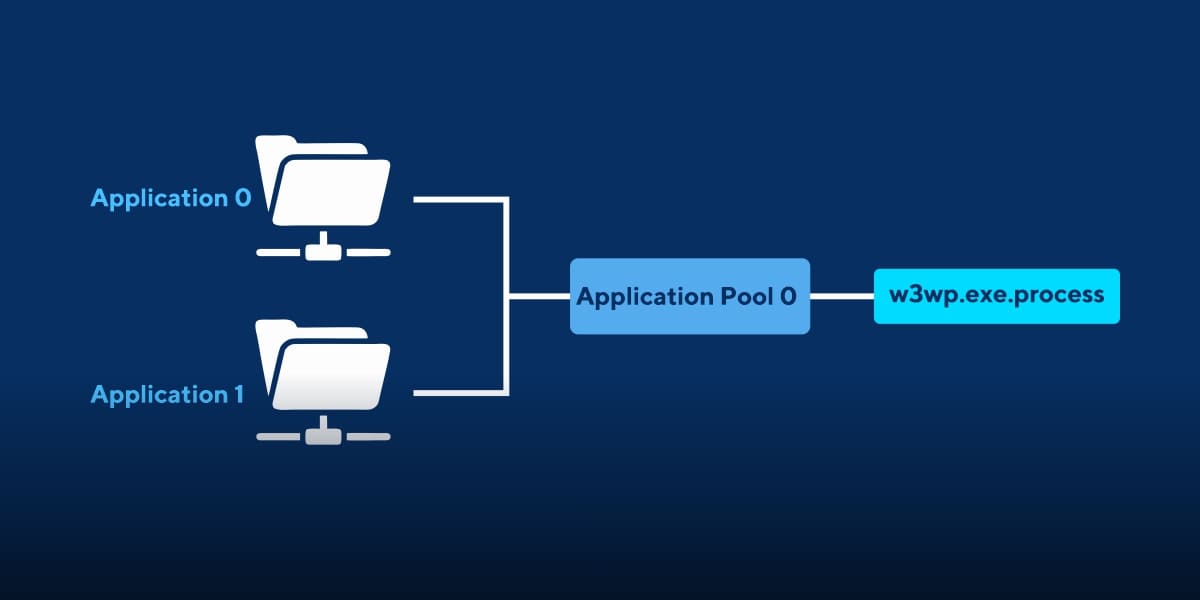
You should also monitor its availability and health status in order to avoid unnecessary shortage and to keep it within allowed limit. Optimize your performance by identifying the application pools that utilize a lot of memory and CPU power, and also deleting the idle pools.
Monitor the Applications Running on .NET Server
One of the most important factors that decides a web application’s success is its response time. Your application’s loading time is driven by a number of variables. Application Performance Monitoring (APM) is a monitoring technique that gives a deep insight into your application’s performance by making it visible at code-level.
Conducting SQL query profiling can help you recognize the queries that can increase the latency. Any software that has Application Performance Monitoring capability can help you categorize and optimize logs and elements that are time sensitive. An effective IIS monitoring tool can carry out these operations for holistic monitoring of IIS and .NET applications.
Performance Counters for .NET and IIS
Performance counters are the main indicators of data provided by applications, drivers, and services. Because Microsoft Windows is the standard operating system for IIS, all metrics are available through windows performance counters. IIS configuration can collect all these metrics and associated with the permissible range threshold to get notified about any violations and take corrective actions.
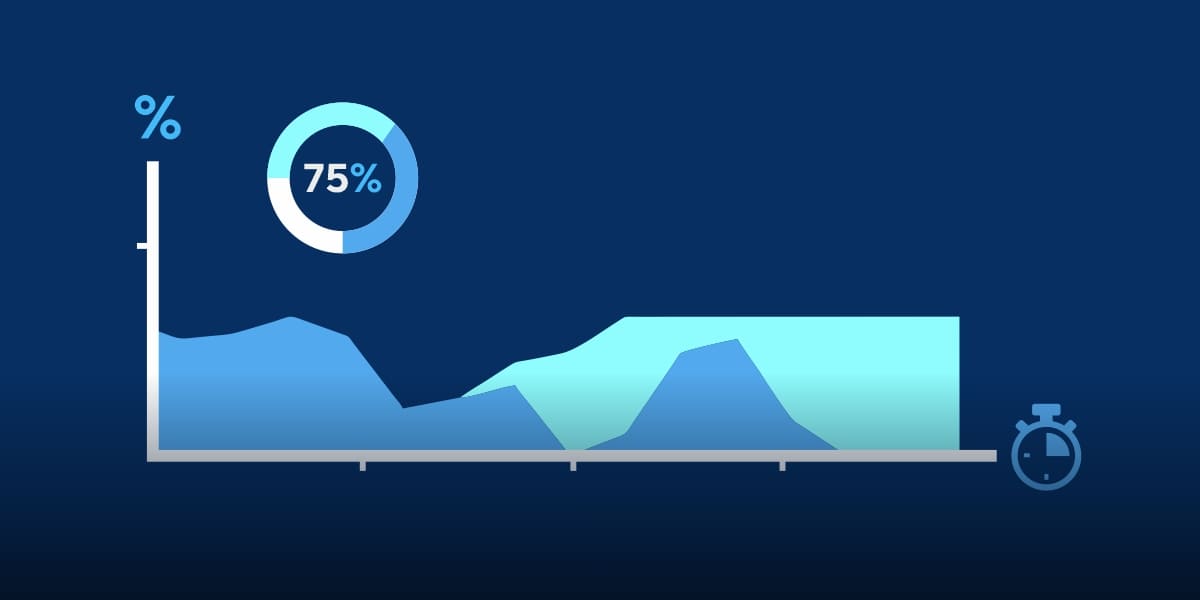
Performance counters vital for IIS monitoring include the following:
- Web Service: Stats for byte transfer and connection
- System: Memory and CPU
- .NET Application: Errors and Exceptions
VirtualMetric’s IIS Monitoring Tool
A simple HTTP check and Windows Management Instrumentation can check the availability and health of your applications. But with VirtualMetric’s IIS Monitoring Tool, you can get much more. Optimize the performance of your applications and prevent unnecessary downtime.
If you are new to our IIS Monitoring Tool, learn more by getting a free trial here today and get started with monitoring in less than 15 minutes.


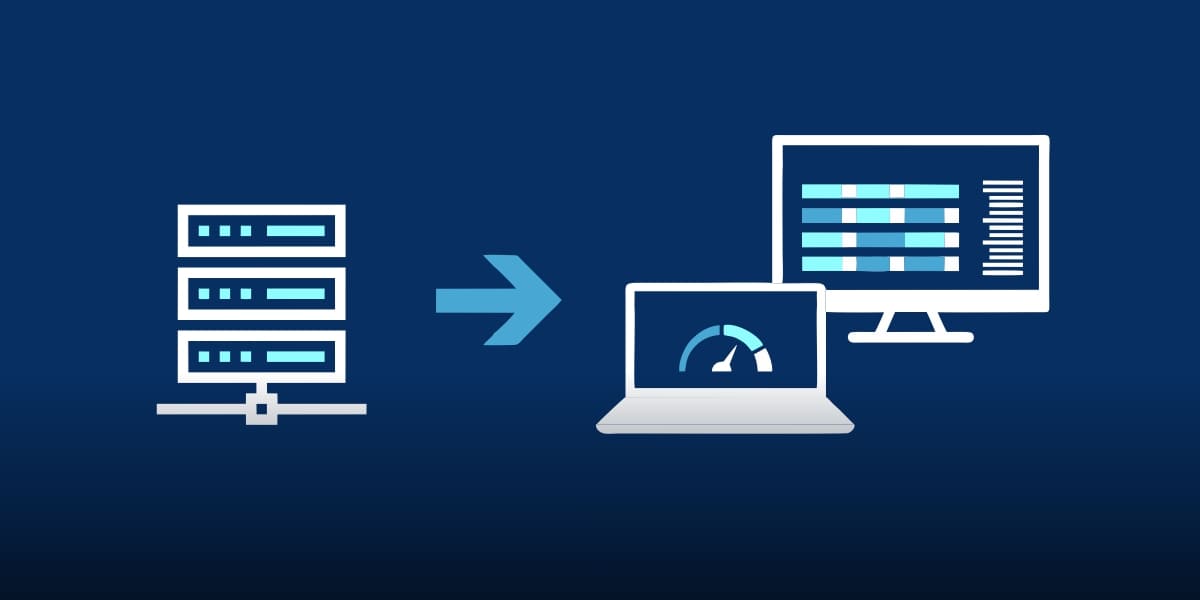
2 comments
Join the conversationIgnacio Estrada - December 18, 2020
Hi, your services require the web server to monitor be connected to internet or is posiible to have your tools like on premise.
Olga Burnaeva - January 21, 2021
Hi Ignacio, VirtualMetric is available in the cloud, but if you are managing sensitive information or have special security requirements, you can also install and use it on-premise.