In recent times, particularly during the pandemic, working remotely has become the new normal. Not only is it a need of the time, but employers have also started acknowledging the benefits of a remote workforce. Some of these include cost elimination of renting a workspace, access to a wider talent pool, and increased productivity.
Furthermore, a better work-life balance also relates to higher employee satisfaction, loyalty and retention. Considering all these advantages, it’s not a surprise that many organizations are volunteering to go remote. However, managing a remote team, particularly a support team, has its own set of challenges.
A remote administration team must be able to effectively and clearly communicate with their team members and other management staff. However, if your remote team is living in different time zones and work on different schedules, it can be very difficult to provide remote support.
 In order to successfully provide remote support to your team, it’s important to consider practical, cultural and technological constraints that may arise, and overcome them effectively. Let’s have a look at how can successfully provide remote support to your teams as well as your customers.
In order to successfully provide remote support to your team, it’s important to consider practical, cultural and technological constraints that may arise, and overcome them effectively. Let’s have a look at how can successfully provide remote support to your teams as well as your customers.
Choose a Remote Support Software
Using remote support software is now vital for every IT service management team. A good solution reduces cost and resolution time for service desks while making it easier for teams to provide support. To provide support to staff and customers right when they need it, it’s important to choose one that suits your needs best.
For instance, you should ask yourself questions such as
- How many devices will it support?
- Will it be able to support devices managed outside the central system?
- What platforms it supports?
- How easy is it to use?
- Does it provide value for our needs?
- Does it meet all security needs?
Use a Remote Administration Tool
A Remote Administration Tool provides an individual full control over a tech device on a software remote location. If used for genuine purposes, the tool helps in facilitating remote host whenever they need support. However, threat actors can also misuse this technology by accessing your files and making changes to your device.
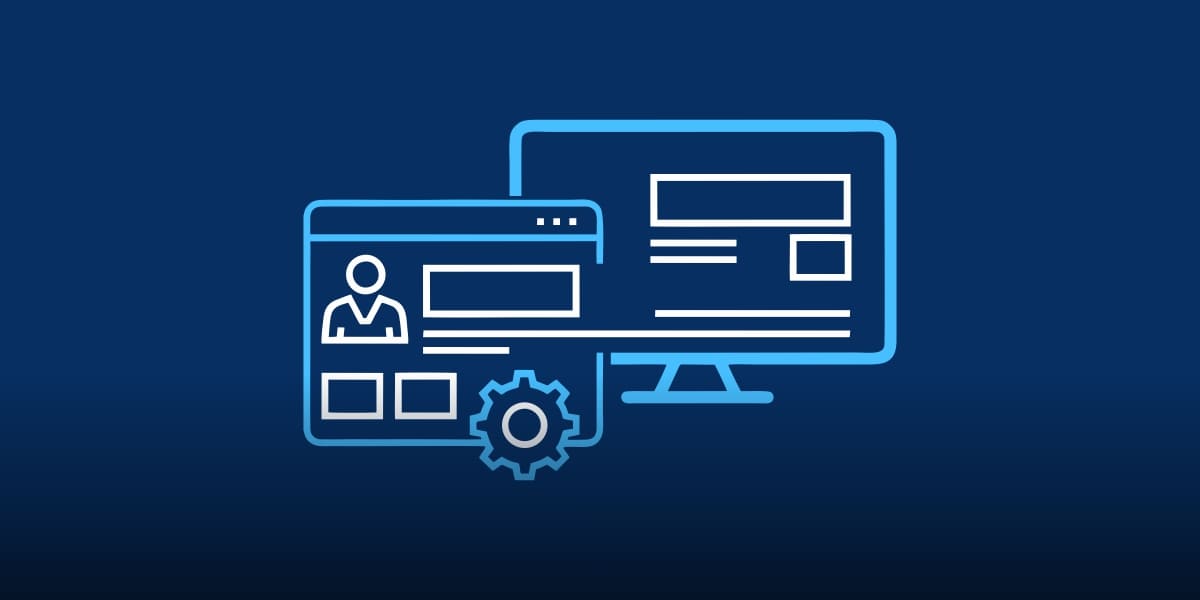 A Remote Administration Tool can help your support team to make changes in a staff or customer’s system such as
A Remote Administration Tool can help your support team to make changes in a staff or customer’s system such as
- Creating, deleting and modifying a file
- Executing commands
- Installing software programs
- Controlling hardware such as keyboard and webcam
- Taking screenshots
Deploy Remote Monitoring Software
In the past couple of years, remote network monitoring has gained popularity as it addresses the issue of remotely tracking and fixing network issues. A dedicated remote monitoring software, like Remote Monitoring and Management (RMM) tool can provide functionality to examine a network’s performance from any remote location.
A remote network monitoring software allows a Managed Service Provider to efficiently monitor, automate and manage their IT services remotely. It can support its off-premises clients, save configuration time and cost, create updates, install patches and find solutions, while following their Service Level Agreements (SLAs).
 By using a remote monitoring software, you can also have advantages such as:
By using a remote monitoring software, you can also have advantages such as:
- Automated task scheduling
- Management and support of client’s IT demands
- Improving client relationships and ensuring customer loyalty
- Tracking activities and automating multiple endpoint reports
- Creating timely health checks for all devices
- Lesser downtime due to proactive maintenance
Arrange for Remote Server Management
Remote server management enables IT support team to monitor and control a data center remotely. It includes services such as server support outside of office hours, network support, remote monitoring and management, and controlling systems and servers without accessing them physically. This has allowed companies to improve efficiency and reduce their costs.
Some key benefits of monitoring your remote server environment is being notified about performance issues on time, before they get noticed by end-users. With remote server monitoring software, we can:
- Monitor the availability and overall performance of our remote servers
- Identify and troubleshoot server hardware issues
- Identify issues such as resource utilization, response time, app downtime, etc.
- Remediate performance issues remotely, such as restarting websites and rebooting servers.
Adopt a Help Desk Tool
A helpdesk took can help your remote support team work successfully. It can assist your team in preventing email overload and allow it to turn an email exchange into trackable tickets. Another advantage is a help desk’s ability to filter and tag every request, making it easier for your remote support team to organize activities.
 These requests can be filtered and tagged by date range, customer, support agent and customer name, making it very easy to track accountability and reporting of your team’s success. This reporting can provide a key benefit to your managers, who can get an insight into the routine day-to-day support team’s operations.
These requests can be filtered and tagged by date range, customer, support agent and customer name, making it very easy to track accountability and reporting of your team’s success. This reporting can provide a key benefit to your managers, who can get an insight into the routine day-to-day support team’s operations.
Document Processes and Protocols
One of the challenges for remote support teams is their management. Hence, it’s important to document all protocols and processes in detail so that your remote support team can have access to important reference materials. This documentation can address communication expectations, support requests, payment and other information. This minimizes the risk of miscommunication.
Consider Security Guidelines and Credentials
When choosing remote support software, choose one that consolidates security with other solutions. Evaluate security credentials of the tools and choose one with multi-factor authentication, advanced encryption and multi-level permissions. Also create security guidelines for your team to address how to handle work in public places, use private network or any remote work-related security issues.
 Take Your First Step Towards Successful Remote Support
Take Your First Step Towards Successful Remote Support
For successfully managing your remote support team, ensure that you provide your employees with the right kind of tools to boost their efficiency and productivity. Virtual Metric provides comprehensive support and monitoring tools for managed service providers. With our user-friendly and scalable solutions, you can ensure a successful remote support for your teams.
Our advanced remote monitoring tools are crafted with care to facilitate your remote work. We combine proactive alerting, detailed reports, customizable dashboard and more than 800 performance counters tracked. Make your advanced correlation data analysis, prevent issues from arising and optimize your infrastructure with our remote server and network monitoring tools.
To know more about how our tool works, get a free 30-day trial here.


Leave a Reply