Developers, network specialists, system administrators, and even IT helpdesk use audit log in their jobs. It’s an integral part of maintaining security and compliance. It can even be used as a diagnostic tool for error resolution. With cybersecurity threats looming more than ever before, audit logs gained even more importance in monitoring.
Before we get to how you can use audit logs for security and compliance, let’s take a moment to really understand what they are and what they can do. If you’re a beginner in the field of IT, this information will come in pretty handy when you’re on the job, regardless of the kind of job.
What is Audit Log?
An audit log is a list or ledger that records the activities of the system or application. It’s part of different operating systems, applications, and devices. In simpler words, it keeps track of who did what and when, and how that affected the system.
 These records are stored as log filed, containing all the events that happened for administrators to go through when need be. For instance, a log file event will tell you who tried to log in to the system and whether they failed or succeeded.
These records are stored as log filed, containing all the events that happened for administrators to go through when need be. For instance, a log file event will tell you who tried to log in to the system and whether they failed or succeeded.
This can help detect when the system was accessed if there’s a configuration error or a certain part fails. How the log data is represented differs from system to system and application to application. Log analysis is commonly used with operating systems and servers, mainly for security purposes.
Why are Audit Logs Important?
You have a vague idea about why audit logs are used in organizations. But why are they so important? Here’s why:
Accountability
Accountability is a big part of compliance. It can help any enterprise identify privilege activity and confirm authenticity. Whatever actions are being taken by the users need to be accounted for, and audit logs can help with that. It can help companies implement internal policies regarding data and system access.
If there’s any user who has used their access privilege improperly, a log event can identify them and hold them responsible for their behavior. So for proper accountability, log data needs to be captured and stored daily.
Retracing Events
Errors can occur, mishaps can happen, and systems can crash. However, it all comes down to how quickly the company can get it back up again. Some problems are difficult to resolve because they are difficult to trace. Event logs can replay events in sequence to show admins or IT experts what went wrong and how.
 Every system has audit logs for this very purpose. You can use the Windows audit log or SQL server audit log to retrace the events. If the events recorded are quite detailed, it can even help get back the data lost if any.
Every system has audit logs for this very purpose. You can use the Windows audit log or SQL server audit log to retrace the events. If the events recorded are quite detailed, it can even help get back the data lost if any.
Forensic Analysis
Every mishap and every crash has a lesson to teach. Audit logs can help you learn that lesson by analyzing what went wrong in the aftermath of the event. It’s easier to tell who or what device caused it because log events point out the user. This serves as an important precursor for improving IT security.
How to Use Audit Logs For Security and Compliance?
Most systems and software generate their audit logs, but they don’t always provide helpful analysis. In other words, unless you’re a tech wizard, you can’t do much with those logs. What you need is a log analyzer to translate all those tens of thousands of events into meaningful information.
This is where log monitoring comes in. You can use powerful solutions like VirtualMetric’s Log Analytics suite for the entire IT infrastructure. Such regular analysis ensures reliable security and compliance with already established international standards. In fact, audit logging is an important part of the industry compliance programs and certifications.
 Here are some of the compliance programs that require audit logging:
Here are some of the compliance programs that require audit logging:
- ISO 27001
- NERC
- NIST 800-92
- NIST 800-171
- PCI DSS Vs3
- CSA
- MARS/CMS
Here are some tips that can help utilize the audit log efficiently for security and compliance:
Capture All the Necessary Event Information
While the audit log event format varies, it should contain all the necessary information you’ll need. This doesn’t just include general information like timestamp, status, error code, user account name, and device name. This also includes information about the system, network, application, and functions.
Use the Same Time Format Across the Infrastructure
Make sure you sync the timestamp on all components of the IT infrastructure, capturing audit logs. Time should be recorded in the same format on all systems, applications, and devices. This does not just make operational sense but also is a requirement for many compliance standards. Plus, it will help you avoid errors when analyzing logs from different devices in a network.
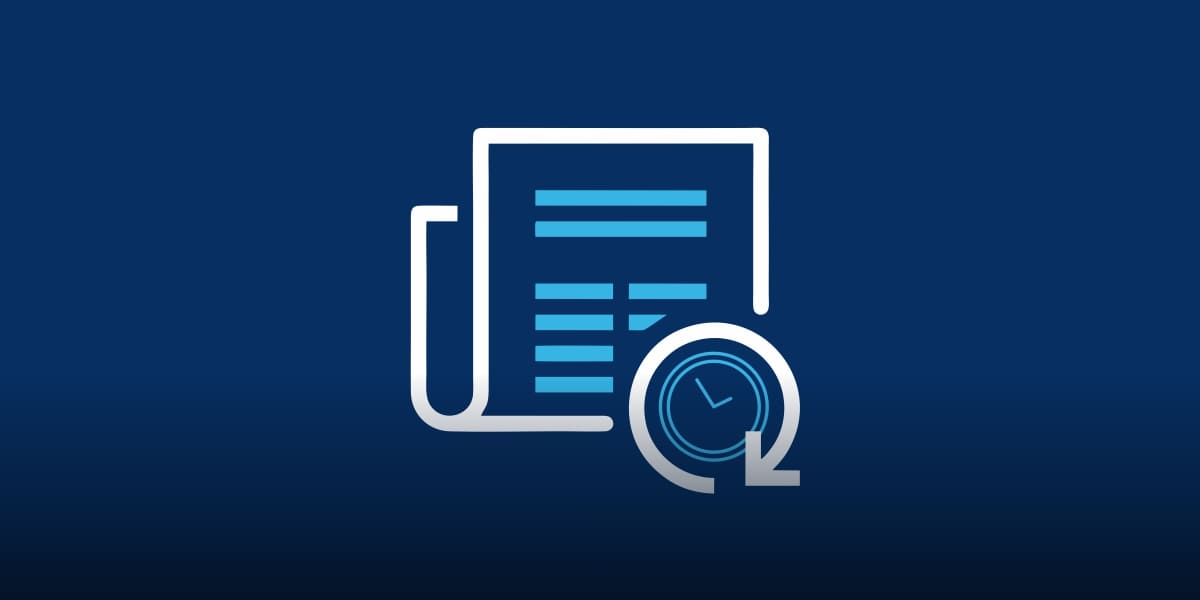 What about global organizations operating in different time zones? They should also use the same time format for all their servers and systems across the globe. Most log processing tools have this capability, so all your log information is timestamped in the same way.
What about global organizations operating in different time zones? They should also use the same time format for all their servers and systems across the globe. Most log processing tools have this capability, so all your log information is timestamped in the same way.
Log Security
While audit logs are extremely important for security, these log files themselves can become a target. Cyber attackers know that their steps can be retraced with log files, so they try to meddle with those as well to remove any traces. There must be very strong access control for log files, and only the concerned persons should be given access.
Alerts
Use monitoring tools that use log events to send alerts in real-time. This way, you can stop malicious activity as it’s happening, not after it has already taken place. Being proactive is important when it comes to infrastructure security. Your log analyzer should be on the lookout for erratic behavior around the clock.
 Wrap Up
Wrap Up
An audit log is perhaps one of the most important security elements. It’s a part of system and application monitoring that ensures no one misuses their access and that all parties comply with the standards. Deciphering logs can be tedious, so use stand-alone analyzers that do it for you and give you the big picture stuff.


Leave a Reply