The dawn of virtualization and virtual machines or VMs have brought about massive changes in the industrial and commercial sector. Every organization, be it large or small, are now implementing virtual machines on different scales, and it’s saving them a lot of money and resources.
But while virtualization is an incredibly powerful computing technology, it is by no means simple to handle. That’s why when you’re dealing with virtual machines, you need to monitor them regularly just as you would with a physical machine. Monitoring a virtual machine is a highly technical task, so you also need VMware monitoring software.
If you’re reading this, you probably have a good idea about virtual machines and probably have a few VMs set up as well. So we’ve put up a quick but detailed guide to explain the different aspects of monitoring your virtual machines and why you need VMware monitoring tools to do it for you.
What is Virtualization and Virtual Machines?
To ensure all our readers are on the same page, we will briefly give a clear concept of virtualization. A virtual machine, is exactly what its name implies – a virtual device that is set up inside a physical device. And the process of creating the virtual machine is called virtualization.

It lets you divide the resources, hardware, and software of a physical computer into two or more parts where each part acts as a different computer on its own. So, virtualization lets you have two or more virtual machines inside a single physical machine. Virtual machines have amazing benefits, as we have listed below.
- They let you run multiple operating systems separately in a single system.
- Instead of having two different physical computers, you can create two virtual machines inside a single computer, which saves money and computing resources.
- With multiple devices inside a single physical system, it becomes easier to maintain them and back-up data for recovery.
- It ensures efficient use of the maximum computing power of a system.
The Challenges of Running Virtual Machines
While virtual machines are immensely useful in practical applications, they also have some complications. If they are not managed properly, such complications can even outweigh the total benefits of VMs.

So let’s take a look at what complications are involved with VMs in an organization.
- Many VMs sharing a single system can often lead to the excess workload on the system.
- Any problems in the hardware of the system will render not just one, but all the VMs in that system useless.
- Before setting up VMs, there’s a lot of work involved in deciding how to divide resources between the VMs. Inefficient resource distribution will decrease the overall efficiency.
- When you are operating multiple computers within a single system, security is a huge concern. You need to apply security measures individually on each virtual machine.
- VMs ensure that the resources of a system are utilized to their full extent. But sharing computing hardware and resources also leads to frequent performance issues.
What is VMware?
Now that everyone has a basic idea about VMs, their benefits, and challenges, let’s talk about VMware. As virtualization technology came to life, many companies started providing virtualization software, and VMware is also one of them. In fact, they are one of the most successful companies to provide virtualization software.
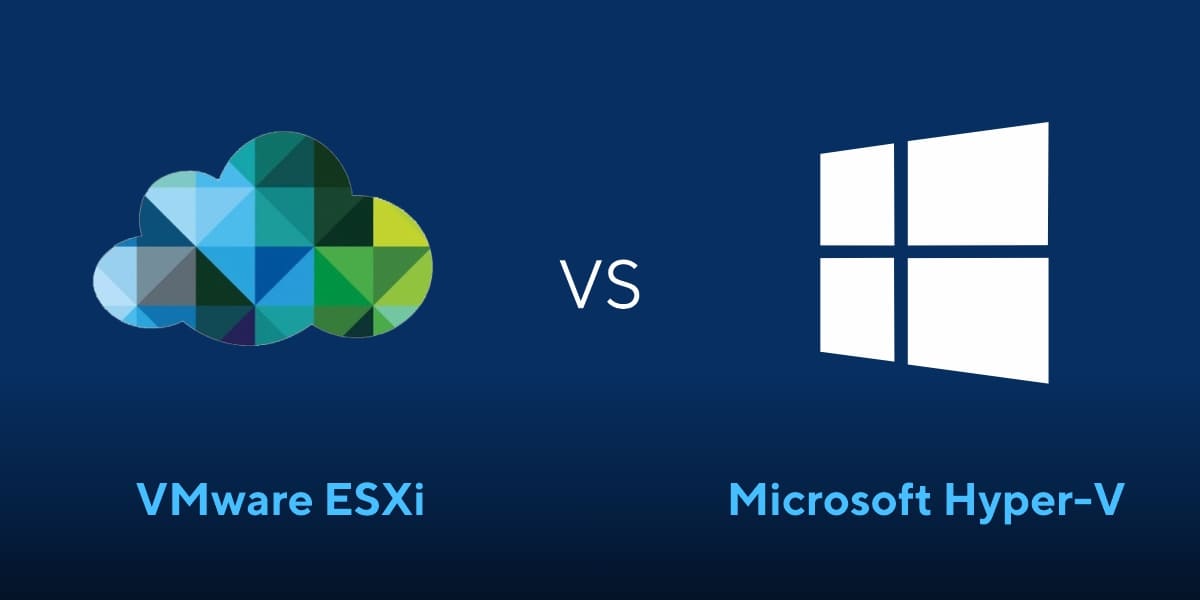
Hyper-V is a virtualization system owned by Microsoft. One of the main differences between Microsoft Hyper V and VMware is that Hyper V is designed as a Microsoft operating system. VMware uses ESXi for its virtualization system. VMware offers virtualization services in different areas such as server management, networking, and cloud computing.
What is VMware Monitoring, and Why Do I Need It?
We have already discussed the complications of operating virtual machines in general. Now let’s take a look at the challenges involved specifically with VMware. First of all, the application of their software and services in itself is quite a daunting task and not easy to understand.
When you are implementing VMware on your device, you will be dealing with three things. VMware vSphere, their cloud and server virtualization platform. vCenter, the tool that allows you to manage all your VMware virtual machines from a single central device. ESX host, the hypervisors that do the main job of creating virtual machines.

Even with a decent amount of expertise in IT and computing, it will be quite difficult to manage multiple VMs. But VMware monitoring software can make that task significantly easier. They are designed to analyze all essential parameters of virtual machines consistently and provide you detailed reports.
Think of them as a doctor that checks the health of your virtual machine 24/7. VMware is effective in reducing computing expenses and better utilizing the available resources. However, they aren’t cheap to set up. To benefit from virtual machines in the long run, it’s essential to use VMware software for monitoring.
VirtualMetric – A Leading VMware Monitoring Software
If you want a VMware monitoring software that is fully sufficient and a complete package, then VirtualMetric VMware Monitoring fits the bill perfectly. It monitors every aspect of VMware – the vSphere, vCenter, and the ESX hosts. VirtualMetric has a huge range of features, from basic to advanced applications. At a basic level, it can:
- Monitor the processor, RAM, storage, and network used by each virtual machine and present detailed reports.
- Monitor the Datastore and VM Disk performance.
- Analyze and prepare statistical data for Host Usage.
- Check the resource distribution of resources for each VM to determine which ones have more resources than they need and which ones are lacking enough resources.
- In the case of multiple VMs being used in any setting, VirtualMetric can determine the VMs that are not used too often and are mostly idle.
Moving on to more advanced functionalities, VirtualMetric can:
- Track and monitor all changes in both the virtual machines and their physical systems.
- Perform excellent inventory management by gathering required data for OS inventory as well as hardware/software inventories.
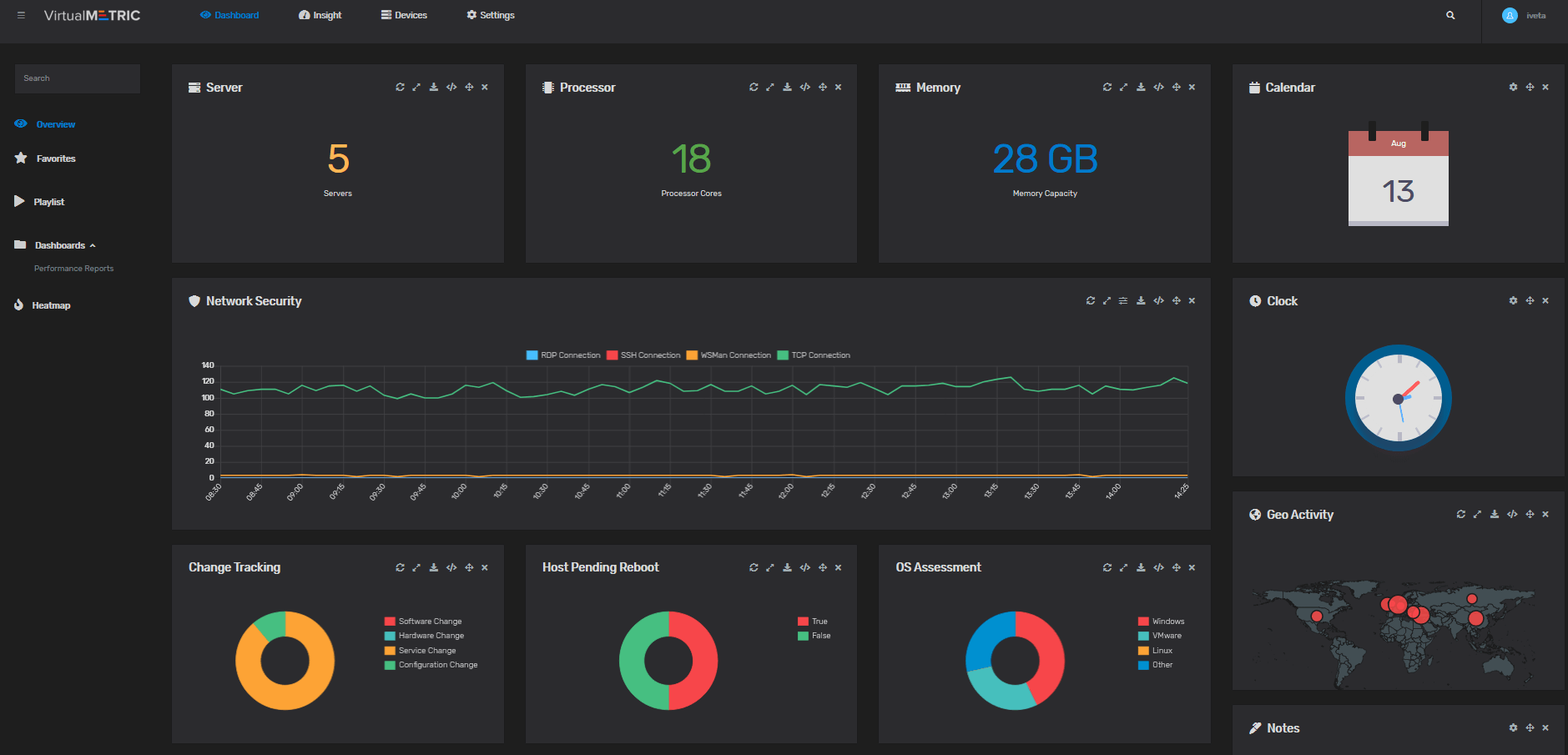
VirtualMetric Dashboard
It has a VMware Capacity Planning feature that allows VirtualMetric to predict in advance under what conditions the VMs will overload their resources. Knowing this is essential to prepare in advance and allocate the right amount of resources to each VMs for their continued long-term operation.
And there are still many more features that VirtualMetric offers which you can see for yourself by using their VMware monitoring tool. But the best part is that you can try out this monitoring software risk-free as they provide a 30-day free trial.
Conclusion
If you are using virtual machines in your organization and are planning to set them up soon, we recommend you to get VirtualMetric VMware monitoring right away. At the end of the 30-days trial, you will most likely decide to stick with them for the long run.


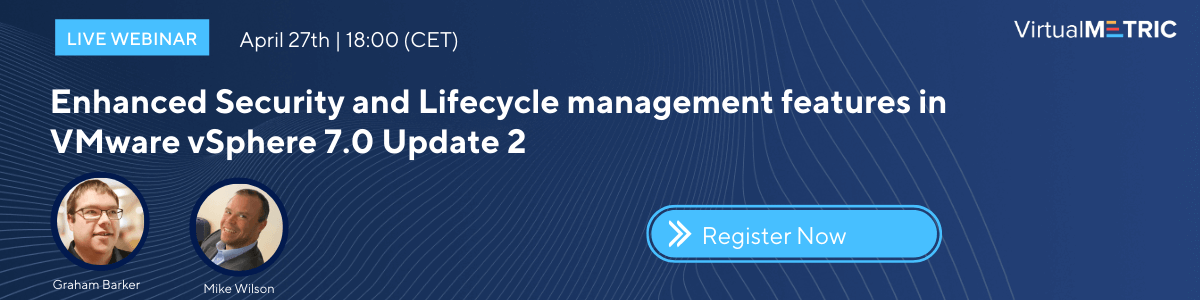
Leave a Reply