The advancement of technology has brought with it the increased adoption of complex IT systems. Every company operates and maintains a gigantic amount of data that is essential to run their business. The server capacity required to handle this amount of data is huge, and the centralized servers are almost kept off-site in remote locations.
Server virtualization technologies have also gained popularity since it helps to address data storage limitations and data security concerns. If your company also uses the Windows Server operating system, you must have noticed that the windows servers are operating on a client-server structure. This is to make sure that windows monitoring can be done easily.

These servers are subjected to heavy loading due to the massive data utilized by your company’s various software systems and processes. Due to the critical nature of the workload this server handles, it is pertinent that continuous windows server monitoring is performed. Here’s everything you need to know to ensure proper server monitoring.
Checking The Physical Condition
This is a basic check to begin with. You can skip this if your servers are entirely cloud-based and not managed physically. If you have a physical server present on your premises, you need to ensure the below points are checked to avoid any issues:
- It is stored in a secure location so that no external damage can be caused to it.
- It has an uninterrupted supply of power to keep the systems running.
- The server room’s temperature is controlled adequately to avoid overheating of the equipment.
Server Performance Monitoring
You need to ensure proper server monitoring service to check if the servers are meeting all of its performance criteria. Almost all business processes in your company are dependent on the server’s running condition at all times. Whether it is during office hours or outside of it, the server uptime should never be compromised.
One way to execute windows performance monitoring is by scheduling periodical server maintenance. However, you must ensure that advance notice is sent to all users so that they can schedule their work accordingly. Preferably the maintenance work should be fixed in non-working time so that the users face the least inconvenience.

You should note that this server monitoring method is not proactive. This method provides a view of what has already happened. Suppose you are running scheduled maintenance and you come across a downtime record. It will be very clear to you that the downtime must have occurred outside of the working hours of your company.
Imagine the frantic calls you would have had to deal with if the downtime would have happened during regular working hours! Try to understand what caused the problem and implement the solutions accordingly. This will definitely help in windows performance monitoring without affecting your business hours.
Checking Server Capacities
Another vital aspect of the server monitoring service is to look out for probable breach of server capacities. You must have accurate data on your server’s capacity. You should set warning limits below this capacity so that you get alarms about the probable capacity breach instantly.
Now, if there is a sudden rise in capacity utilization, and then it falls back within the preset warning level, you have got nothing to worry about. In case the capacity utilization maintains its level continuously above the warning limits, you must take immediate corrective actions.

If you implement the usage of efficient windows monitoring tools in your company, you will be able to collect meaningful data to check windows monitor parameters like processing unit performance, memory utilization, disk space availability, and network traffic. Based on the data, decisions need to be taken like:
- Expanding disk storage to handle the ever-increasing amount of data collection
- Hardware equipment enhancement suitable to handle the network traffic
Choosing a Windows Server Monitoring Service
Windows performance monitoring can be executed by two methods, either by cloud-based monitoring solutions or by windows monitoring tools implemented on the physical servers. You will find that most companies employ a mix of on-site and off-site servers, along with cloud technology for windows performance monitoring.
Even though the mix of these technologies vary based on the company’s business, one thing is for certain is that this makes it more complex for you to monitor the operations of all the components and ensure break-free service.
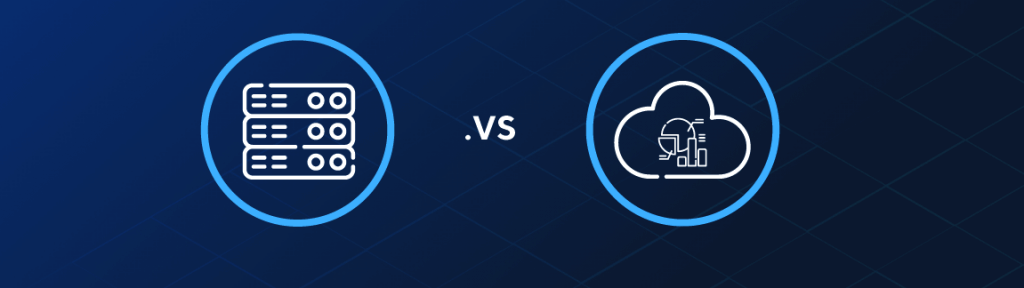
Cloud vs On-Premise
On-premise solutions are always preferred when:
- Due to the extremely sensitive nature of data, security is of paramount importance.
- Businesses are required to follow legal and government compliances.
- Due to the nature of the business, full adherence to the company’s processes are required.
- Bandwidth requirements are needed to be optimized by avoiding bulk data transfer to the cloud.
VirtualMetric Windows Monitoring Tool
Irrespective of the technology your company has been using, VirtualMetric has the best solutions for you. VirtualMetric’s Windows Monitoring Tool is the most innovative solution available in the market. You can easily inspect and study the network usage, memory, and processor for your server. It also provides intuitive performance reports to check your infrastructure’s stability.

VirtualMetric Dashboard
Some of its unique features are:
- 100% fully agentless Windows server monitoring as no need to install it on the server.
- No restarts are required, therefore, your machines won’t be affected with upgrades or updates.
- Provides instant alerts for sceptical activities and unusual system behavior.
- Continuous storage latency monitoring so that read and write operations do not get slower as the latency becomes high.
- Heatmap monitoring to track complete infrastructure in a matter of seconds. It provides an intuitive display about the current status of all hosts.
- Supports all Windows versions up to Windows 10.
Conclusion
Windows Server Operating System is one of the most widely used systems by many companies across different business segments. It is important to weed out any issues and take possible preemptive actions so that the server function efficiently and your company’s business processes don’t take a hit due to server malfunctions.
VirtualMetric Windows Monitoring Tool has rich features for windows server monitoring. It has also been able to achieve the best return on investment, considering the number of features it provides. With features like proactive alerts, smart notifications, advanced visuals for data analysis, easy setup, and intuitive reports, you will surely experience hassle-free windows server monitoring.


Leave a Reply