Server monitoring software makes it easier to validate any server’s status without flipping between programs and various server monitoring tools if you have one platform to track all the servers. Besides, every server with remote server performance monitoring from a single application viewing window is provided with an accurate and real-time status.
You will have the option of simplicity to decide what sort of services you want to track on each server. For instance, only a network storage server used for data backups could control a drive storage area. A server playing various applications can control memory consumption, device usage, and other systems resources and parameters.
The value of IT and APM tracking has gained considerable attention over the last few years. The business has sprouted since organizations came forward to provide all kinds of services. Initially, it was overwhelmingly focused on website monitoring with hundreds of companies warning us how you would risk incurring costs if your site went offline.

Then you reflected a little on how fast your web pages would grow, and how slow response times would affect your reputation and sales, and clearly, this is again valid. Still, the evolution of free server monitoring we observed included performance-based monitoring, cloud management, cumulative management in IT overall, and finally, APM.
With Big Data and IoT increasingly driving the industry and demanding our server monitoring tools and systems to grow and become increasingly important, we need to concentrate equally on the fundamental elements. It is like buying your Lexus, and you focus so much on motor dynamics and speed in your inner working world that you can forget the basics.

Server Uptime Monitoring Parameters
The following server uptime monitoring parameters are crucial in this regard, namely:
Server/device control is the basis for which we will never forget and still look for problems or loss. It is remarkable how many businesses struggle to take care of this and eventually fail as things go wrong. So, let’s reflect on the fundamentals for the moment.
The Processor’s management enables you to set Processor thresholds to warn you if the use of your computer is preset to any crucial level. You can guarantee maximum processing speeds and performance levels by avoiding CPU overload. Memory management helps you to set RAM levels.
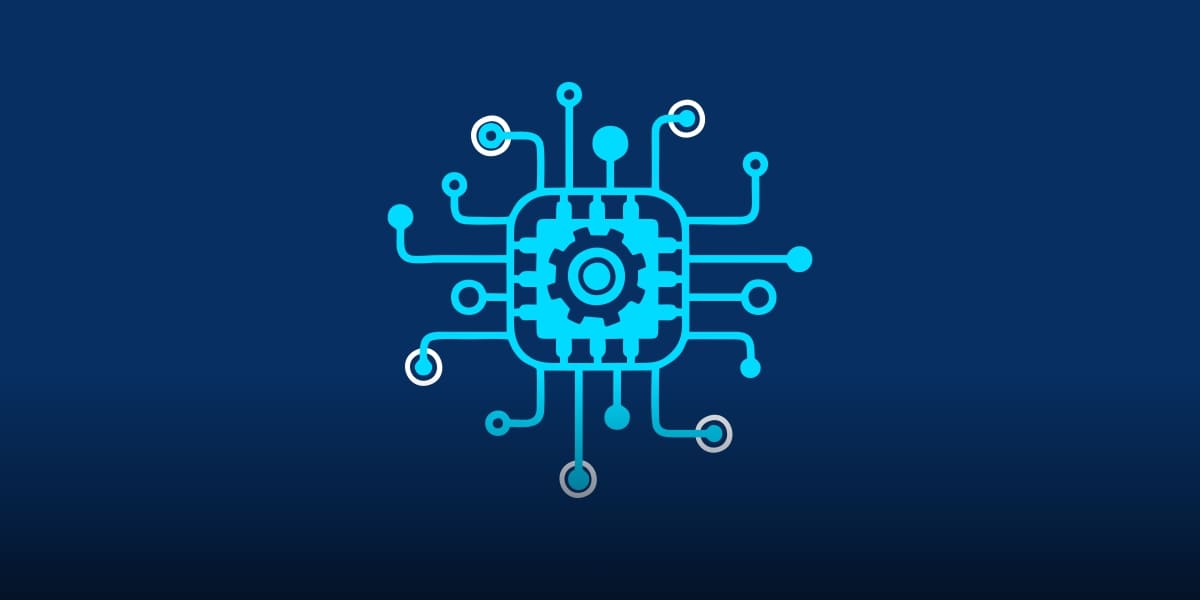
This will allow you to stop overloading, which may decelerate your system throughput and is crucial to the functionality of servers. Control drives allow you to set space limitations on the hard drive to notify you if the use of the hard disc is essential.
Linux Server Performance Monitoring helps you to set average load levels, so you are guided to a specific level while loading your Linux system. Disk I/O control enables you to track logical discs read and write operations of your computer and set thresholds to be notified to a critical stage if all the following parameters reach:
- Read/sec – read rate on the disc. Reading rate.
- Writes / sec-the pace of writing on the disc
The tail duration is the number of requests left on the disc after the results data has been compiled and organized. This differs from the Time spent, which is the amount of time spent on answering read or write requests on the specified disc drive.
Bandwidth management helps you to monitor the virtual network and set limits, so you get notified on a dangerous threshold of either of the following measurements:
- Traffic speed input / output (B / sec)
- Number of error packets sent/received
- Amount of dropped packets sent/received

CPU, RAM, and Virtual Memory limits can be set for processes that are operating on your Windows or Linux system for Windows server monitoring. This can warn to your computer with a timely notification whether any of the above mentioned software systems are being used in a manner that is critical to their functions.
Windows Control scans the computer for the state of Windows services. Monitoring System Events allows specific Windows server monitoring events to alert you to any such occurrences. SNMP is the most general mechanism for inspecting network-attached devices such as switches, to ensure administrative requirements. SNMP is a primary network monitoring mechanism.
PING testing helps you verify your server’s connectivity over the IP network outside of various locations around the globe and within your local network.
Your PING counter will display the failure status if:
- No server response within the specified period
- The number of packets lost has crossed your threshold.
HTTP testing enables you to measure your site’s functionality and response time but also from your local network while your site is not externally accessible. You can use this to monitor your website from other sites by downloading software like VirtualMetric and connecting the HTTP Monitor server/device to the specific computer.

HTTPS testing helps you assess your website availability and reaction time from many places around the globe and your local network if your domain, for example, is deployed in your Intranet and cannot be reached outside. If your site uses HTTPS protocol, you should use HTTPS instead of HTTP monitoring.
This can also be done by simply setting up any solution like VirtualMetric and adding the HTTPS Monitor Server / Device on your machine anywhere you wish on your website to monitor your website externally, which will allow for better site communication.
TCP monitoring helps you if your TCP server is installed within your Intranet and is not accessible externally. This can also be accomplished remotely by merely downloading software like VirtualMetric and inserting the Application / Device TCP Control on a computer at any place from which you wish to control your TCP service.


Leave a Reply