Amazon Web Services and Microsoft Azure do not need any formal introduction. They are two major players in the cloud computing and virtualization industry. AWS leads with about 32% market share. On the other hand, Azure is the next closest with about 17% market share.
Both the tech giants, AWS and Azure, have been on an onward growth trajectory with revenue boosts coming in every quarter. Both the platforms offer attractive services and features that enable efficient server virtualization, the need for which once again is continuously on the rise.
But whatever the service you choose, it remains your responsibility to monitor the virtualization environments and make sure your apps deliver the best performance all-round the year. Let us give you a rundown on virtualization monitoring for AWS and Azure and introduce you to an amazing tool that efficiently monitors both these platforms.
AWS And Azure – The Major Virtualization Providers
AWS (Amazon Web Services) was launched in 2006 and has now become a clear winner among all the available cloud platforms. It provides you with three types of cloud services, the IaaS (Infrastructure as service), PaaS (Platform as a service), and SaaS (Software as a service).

Azure started a little late in 2010 and has soon grown to be one of the top players in the cloud cm outing industry. Azure provides a wide range of cloud services that allow users to access resources like computing power, databases, networking, storage, servers, and applications.
While the services offered are more or less the same, the core implementation of virtualization differs between these platforms depending on the logic they use. For instance, for storage services, AWS uses S3 (Simple Storage) tech, whereas Azure from Microsoft makes use of Storage block blobs.
Dedicated Hosting With Azure And AWS
Recently, both Azure and AWS have included dedicated hosts to the string of services they provide. Dedicated hosting is when a client gets to use an entire physical server to their own use without sharing it with any other user. This allows for running powerful applications and scalable solutions without investing in in-house dedicated servers.

So, what is meant by dedicated servers? Essentially, it means that the virtualization provider, whether it be AWS or Azure, will take care of the maintenance, backup, and efficient running of your servers on a subscription basis. There are many reasons why dedicated hosting is preferred:
- It providers better security than shared resources.
- It can deal with high levels of traffic with consistent performance
- It allows for faster server processing and makes the web applications load fast and perform at high speed.
- It allows for custom programming options and full control over the host environment.
Dedicated hosts are the best choice for accommodating the needs of a rapidly growing web application. It is a scalable solution that will suit the needs of users who expect a major growth. Given the popularity of the dedicated hosting services, AWS and Azure have added them to their roster.
AWS uses physical servers with EC2 instance capacity to serve your dedicated hosting needs. Azure also offers dedicated servers by combining sophisticated technology with physical Azure SQL servers and their own logic. Whoever be the service provider you choose, your dedicated hosting server needs to be monitored continuously.
Dedicated Host Monitoring
Monitoring helps you identify any threats, vulnerabilities, and address them before they hit a critical point and save you from unwanted downtimes. It also gives necessary insights into your actual resource usage and helps you plan for future consumption wisely. Here are some clear advantages of proper dedicated host monitoring.
- Azure monitor alerts help you get the right data required to make the right estimates on the level of resources you would need for your applications.
- It ensures high availability and low incidences of downtime
- Pay per use models should be used efficiently for better cost savings. By monitoring resource usage, you can cut down the resources or features that are not necessary.
- You can use the monitoring data to compare different service providers and choose the one that best fits your purpose.
- It avoids the need for having your own centralized data center and provides you with standard monitoring parameters for focused analysis.

Besides all the obvious reasons stated above, monitoring for dedicated hosts needs to be pro-actively taken care of by the clients. Both AWS and Azure do not have access to your dedicated physical machines. Undoubtedly, it makes sense to have Azure monitoring tools to help you monitor your dedicated servers’ health status in real-time.
VirtualMetric – The Monitoring Tool You Need
VirtualMetric is a specialized Azure monitoring tool that will help you keep track of your entire server infrastructure with ease. VirtualMetric supports both AWS and Azure platforms. This will enable you to use one centralized tool to manage and monitor all your dedicated hosts no matter the platform they are deployed in.
Here are some cool features provided by VirtualMetric:
- Heatmaps
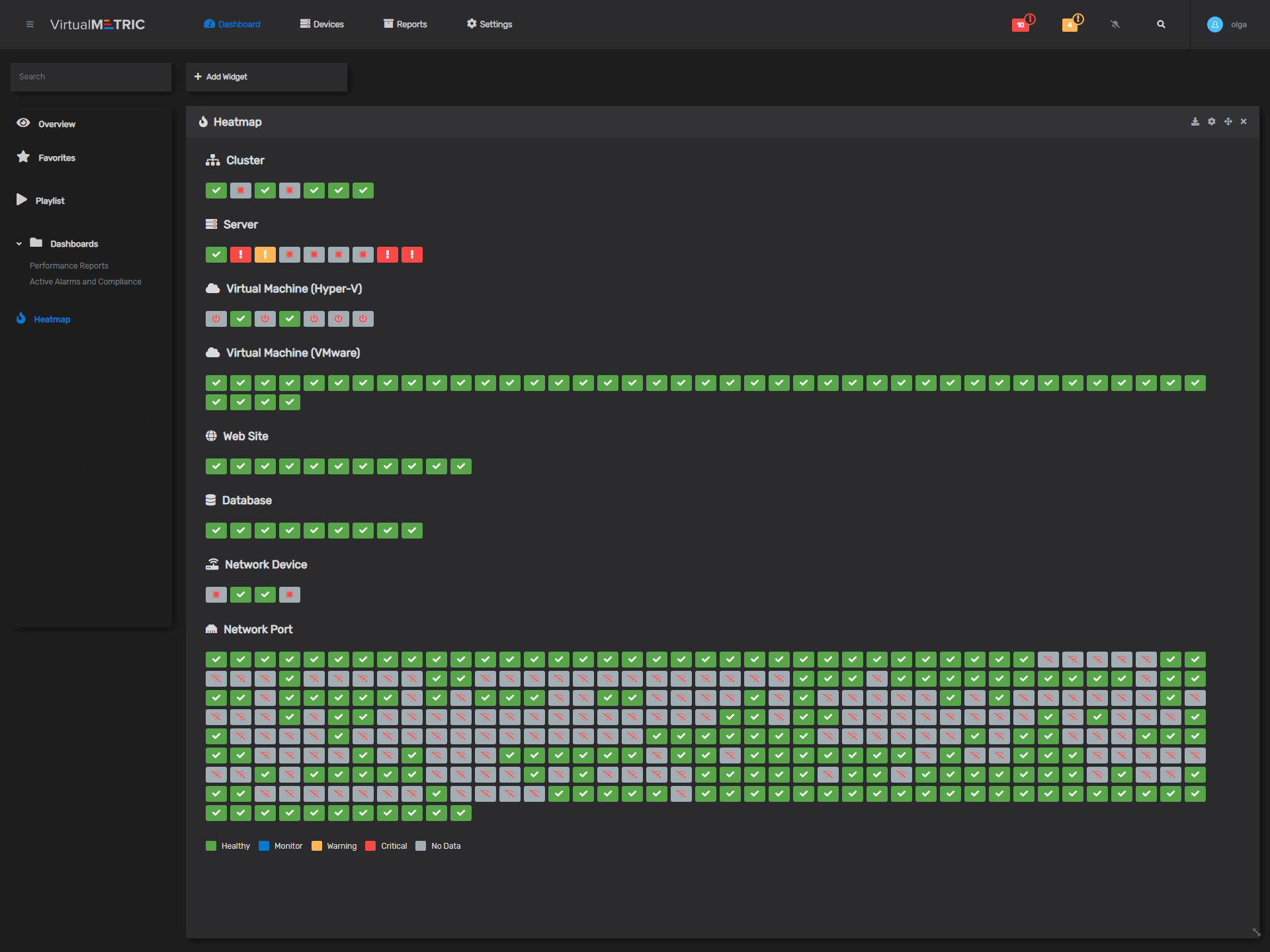
VirtualMetric Heatmap
Within just a couple of seconds, you can see your entire server infrastructure’s status in a visual format. All hardware and performance-related issues will be highlighted in the form of visual cues in neatly organized heat maps. The information is also updated in real-time, thus allowing you to catch errors before they pass the threshold.
- Flexible and scalable option
VirtualMetric, being cloud-based, can quickly adapt to changing server requirements and infrastructure setups.
- Real-time tracking
All monitoring data are tracked in real-time, allowing for timely actions to be taken. You can ensure high availability for your apps through VirtualMetric’s real-time monitoring capabilities.
- Proactive alerting for security
VirtualMetric Monitoring issues Azure alerts in case of suspicious activity and malware threats and prove to be a great asset in securing your server applications.
- Detailed reports
You get access to detailed Azure log analytics, and insights into resource usage and health status via inventory reports, virtual memory reports, VMware tools reports, VHBA reports, and more
- Agentless monitoring
Monitoring with VirtualMetric requires minimal manual work and time as it requires no lengthy installation processes.
- Lightweight
VirtualMetric is extremely lightweight, occupying just 150 MB of memory and 4kbps bandwidth and just 15MB of storage per host.
- No upfront commitment
VirtualMetric doesn’t bind you with any upfront commitment. Our pay as you grow model allows you to scale up and down as needed.
Wrap Up
As you can see, Azure and AWS monitoring are important, and VirtualMetric, along with its amazing features, helps you tick the right boxes. The tool ensures that you keep a close eye on your servers’ health so that nothing goes amiss. To learn how VirtualMetric can ease up your workflow, contact us today.



Leave a Reply